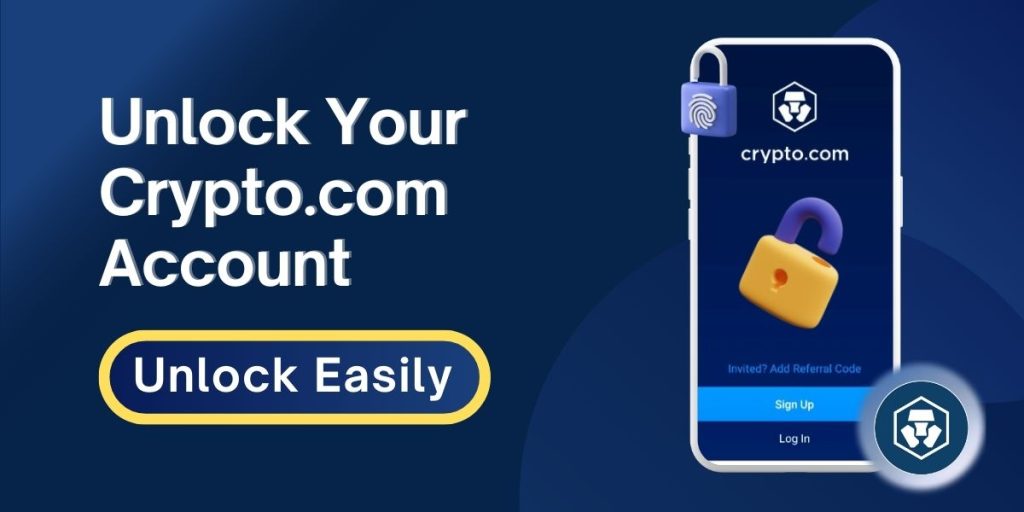Unlocking your Crypto.com account can feel overwhelming, especially if you need fast access to your funds or want to resume trading. The good news is that there are easy and effective ways to unlock Crypto.com account issues, and most users can regain access by following a few simple steps.
Whether your account was locked due to security concerns, multiple failed login attempts, or verification issues. We’ll also cover how to handle common problems. In this article, you’ll discover clear solutions and actionable steps to help you unlock your Crypto.com account quickly and securely. Let’s get started and help you unlock your account access with confidence.
Why Crypto.com Accounts Get Locked
Understanding why your account is locked can help you fix the issue faster. The most common reasons include:
- Multiple failed login attempts (wrong password or 2FA code)
- Suspicious or unauthorized activity detected
- Incomplete or failed identity verification (KYC)
- Lost device or suspected account compromise
- Violation of Crypto.com’s terms of service
Crypto.com locks accounts as a security measure to protect your assets from unauthorized access.
Read also: Common crypto.com KYC issues and solutions
Easy Ways to Unlock Crypto.com Account
Now, let’s look at the easy ways you can try to unlock your Crypto.com account.
1. Attempt to Log In
- Open the Crypto.com App.
- Tap “Log In to Existing Account.”
- Enter your registered email address or phone number and your password.
2. Complete Verification Steps
- Depending on your account setup, you may need to:
- Enter a verification code sent to your email or phone.
- Use your passkey or app passcode.
- Complete two-factor authentication (2FA) by entering the code from your authenticator app.
3. Confirm the Reason for the Lock
- The app may prompt you to confirm why your account was locked (for example, lost device or suspected compromise).
- Follow the on-screen instructions.
4. Identity Verification
- Complete in-app identity verification as prompted.
- This may include uploading a government-issued ID and taking a selfie for facial recognition.
- Ensure your documents are clear and valid to avoid delays.
5. Manual Unlock (If Needed)
- If the in-app process fails or is unavailable, contact the crypto.com customer service number.
- Be ready to verify your identity and provide any requested documentation.
- Manual unlocks may take several business days for security reasons.
6. Regain Access
- Once your account is unlocked, you will regain access to all Crypto.com services, including the App, Exchange Web, and Exchange App.
7. Unfreeze Your Crypto.com Visa Card (If Applicable)
- Go to the “Card” tab in the app.
- Click the card icon in the upper right corner.
- Tap “Unfreeze your card” to resume using your Visa card
Quick Solutions for Common Issues
Forgot Your Password
- Tap “Forgot Password” on the login screen.
- Follow the instructions to receive a reset link via email.
- Set a new password and log in as usual.
Two-Factor Authentication Problems
- Open your authenticator app and enter the code.
- If you lost access to your 2FA device, follow account recovery steps or contact the team for help resetting 2FA.
Lost Access to Registered Email or Phone
- Contact the Crypto.com customer help team.
- Provide additional identity verification to prove account ownership
Tips to Prevent Future Account Locks
- Always use a strong, unique password.
- Enable and regularly back up two-factor authentication.
- Keep your contact information up to date.
- Never share your verification codes or passwords.
- Use a secure, private network when accessing your account.
Conclusion
Unlocking your Crypto.com account doesn’t have to be stressful. By following the steps above, you can quickly unlock your crypto.com account access and get back to managing your crypto assets. If you run into any issues, Crypto.com’s help team is available to help you through the process. Always keep your information secure and stay vigilant to prevent future account lockouts.
FAQs About Unlocking a Crypto.com Account
Why is my Crypto.com account locked for suspicious activity?
Your crypto.com account may be locked due to unusual login attempts or transactions. This is a safety measure to protect your funds.
Can I unlock my Crypto.com account without KYC?
No. If verification is pending, you must complete KYC to regain access.
Why did my account lock without warning?
It could be a security measure triggered by unusual activity, like logins from a new location, to protect your funds.