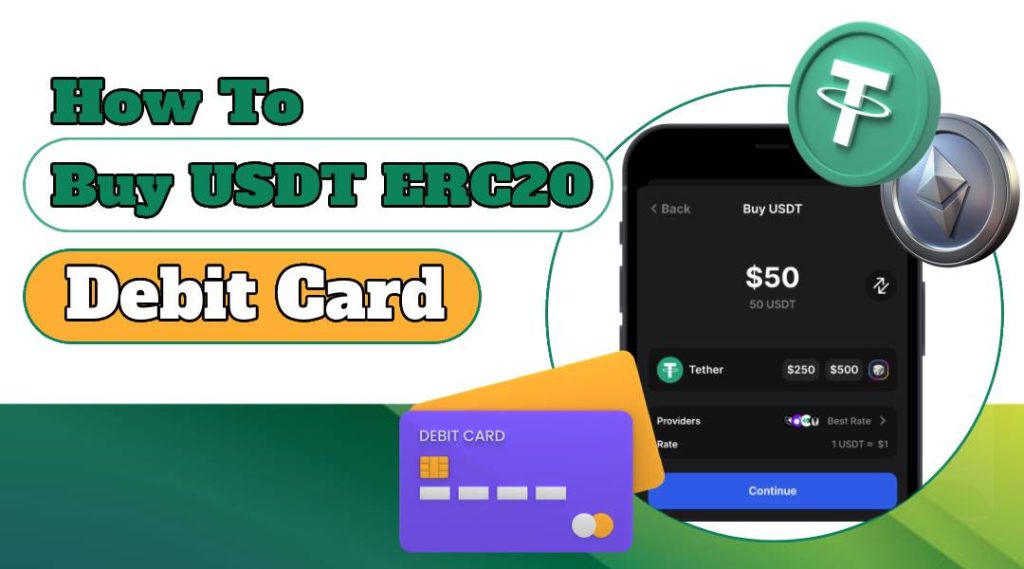Are you looking to create a USDT TRC20 wallet and start exploring the world of cryptocurrencies? Look no further! In this article, we will guide you through the process of creating a USDT TRC20 wallet, a crucial step in storing and managing your Tether (USDT) assets on the TRON network.
What is a USDT TRC20 Wallet?
A USDT TRC20 wallet is designed specifically for storing USDT tokens that operate on the TRON network under the TRC20 standard. This type of wallet allows users to take advantage of the TRON blockchain’s fast transaction speeds and low fees, making it a popular choice for cryptocurrency enthusiasts.
Simple Steps to Create USDT TRC20 Wallet
Creating a USDT TRC20 wallet involves several straightforward steps. Follow this guide to ensure that you set up your wallet correctly.
Step 1:- Choose a Reliable Wallet Provider
Selecting the right wallet provider is crucial. Here are some popular options that support USDT TRC20:
- TronLink: A widely used browser extension and mobile app for TRON users.
- Trust Wallet: A mobile wallet that supports multiple cryptocurrencies, including USDT TRC20.
- Ledger Live: A hardware wallet that provides enhanced security for your digital assets.
Research each option to find the one that best fits your needs in terms of security, user experience, and additional features.
Step 2:- Download and Install the Wallet
Once you’ve chosen a wallet provider, download and install the application or browser extension. Follow the on-screen instructions to set up your wallet.
Step 3:- Create Your Wallet
After installation, you will need to create your wallet:
- Click on Create Wallet.
- Set a strong password to protect your wallet.
- Accept the terms and conditions.
Step 4:- Backup Your Wallet
During the setup process, you will receive a recovery phrase (usually 12-24 words). This phrase is crucial for recovering your wallet if you lose access. Write it down and store it in a safe place, preferably offline.
Step 5:- Connect to the TRON Network
If your wallet supports TRON natively, simply select the TRON network in the settings. If not, you may need to add it manually by entering the network details provided by your wallet provider.
Step 6:- Add USDT TRC20 Tokens to Your Wallet
To start using your wallet, you need to add USDT TRC20 tokens:
- Locate the Add Token option in your wallet interface.
- Enter the USDT TRC20 contract address, which can be found on the Tether website or through reputable blockchain explorers.
- Confirm that you are adding the correct TRC20 token.
Step 7:- Secure Your Wallet
Security is paramount when managing cryptocurrencies. Here are some essential tips:
- Enable Two-Factor Authentication (2FA) if available.
- Regularly update your wallet software to benefit from security enhancements.
- Be cautious of phishing attempts and only access your wallet through official channels.
Related:
- How to Transfer USDT to KuCoin?
- How to Set Up USDT Wallet on Crypto.com?
- How to Convert USDT to USD on Trust Wallet?
Here are Some Benefits of Creating TRC20 Wallet
- Fast Transactions: TRC20 wallets enable quick transaction speeds due to the efficiency of the TRON network, allowing users to send and receive USDT with minimal delays.
- Low Transaction Fees: Transactions using TRC20 tokens are generally cheaper compared to other blockchain networks, making it cost-effective for users.
- Robust Security Features: TRC20 wallets incorporate advanced security measures such as encryption, multi-signature authentication, and biometric verification to protect users’ assets.
- Cross-Platform Compatibility: Available as web, desktop, and mobile wallets, TRC20 wallets ensure users can access their funds from various devices and platforms.
- Transparent Transaction History: Users can easily trace their transactions on the TRON blockchain, providing transparency and accountability within the ecosystem.
- User-Friendly Interface: Most TRC20 wallets are designed with intuitive interfaces, making them accessible for both beginners and experienced users.
- Backup and Recovery Options: These wallets typically include features for backing up and recovering assets, ensuring users can restore their wallets in case of device loss.
- Access to DeFi and NFT Markets: TRC20 wallets allow users to interact with decentralized finance (DeFi) applications and non-fungible tokens (NFTs) directly, broadening their investment opportunities.
- Multi-Language Support: Many wallets offer support for multiple languages, catering to a diverse user base and enhancing accessibility.
- Real-Time Notifications: Users receive notifications about their transactions and wallet activities, keeping them informed and engaged.
Conclusion:-
Creating a USDT TRC20 wallet is a straightforward process that opens the door to seamless transactions on the TRON blockchain. By following the steps outlined above, you can ensure that your crypto assets are stored securely and are easily accessible for transactions. Now that you know how to create a USDT TRC20 wallet, you can confidently manage your USDT tokens and enjoy the benefits of the TRON network. If you have any questions or need further assistance, feel free to reach out!
Frequently Asked Questions (FAQ):-
Can I store USDT TRC20 in any wallet?
No, you need a wallet that supports the TRC20 standard on the TRON blockchain. Wallets like TronLink, Trust Wallet, and Ledger hardware wallets are compatible with USDT TRC20.
How do I secure my USDT TRC20 wallet?
To secure your wallet, make sure to write down and store your recovery phrase in a safe place. Enable two-factor authentication (2FA) if available, and never share your private keys with anyone.
How can I transfer USDT TRC20 to my wallet?
To transfer USDT TRC20 to your wallet, purchase USDT on a cryptocurrency exchange and withdraw it to your TRC20 wallet address. Ensure that you select the TRC20 network during the transfer.
Can I recover my USDT TRC20 wallet if I lose access?
Yes, you can recover your wallet using the recovery phrase provided when you first created the wallet. Make sure to keep this phrase safe, as it is the only way to regain access if you lose your device.