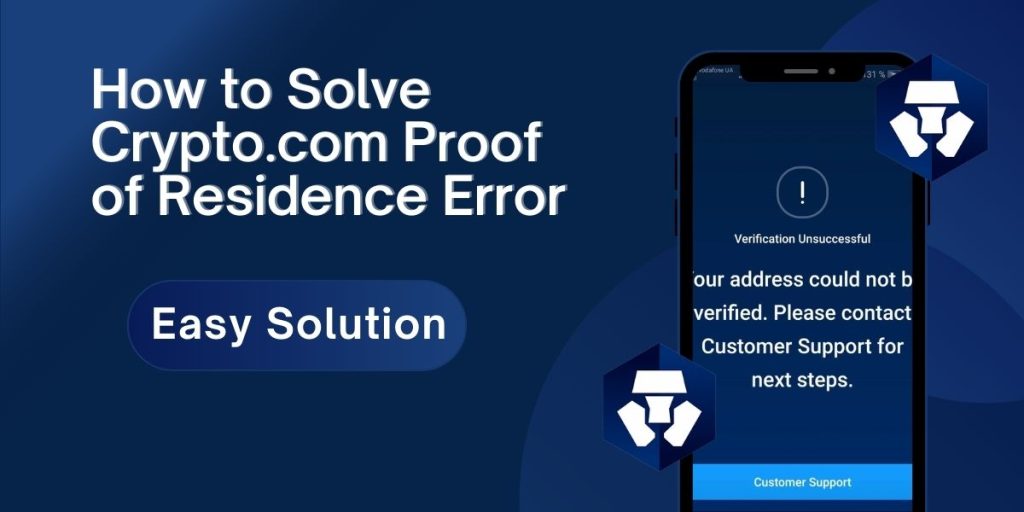Verifying your account on Crypto.com is a crucial step to access all features like buying, selling, and transferring cryptocurrencies. However, many users face an issue known as the Crypto.com proof of residence error during verification. This can be frustrating, especially if you are eager to start using your account without limits.
In this guide, we’ll explain what causes the Crypto.com proof of residence error, how you can fix it quickly, and tips to avoid it in the future. We’ll keep things simple and easy to follow, so you can solve this problem without any stress.
What Is the Crypto.com Proof of Residence Error?
When you sign up for Crypto.com, you must submit documents to prove your identity and where you live. The Crypto.com proof of residence error happens when the document you provide does not meet their verification requirements. This stops the verification process and delays full access to your account.
Common reasons for this error include blurry images, wrong types of documents, outdated addresses, or unclear information on the document.
If you are facing broader issues with verification, you might also encounter a Crypto.com verification failed error, which covers different verification problems beyond proof of residence.
Why Does the Error Happen?
There are several reasons why you might see the Crypto.com proof of residence error:
- The document is outdated (older than 3-6 months)
- The address or name on the document does not match your Crypto.com account details
- The image is blurry, cropped, or missing information
- The document type is not accepted (for example, some digital statements or unofficial letters)
- Your address is in a region not supported by Crypto.com
Accepted Documents for Proof of Residence
To avoid the Crypto.com proof of residence error, you must submit the right document. Crypto.com typically accepts the following:
- Utility bills (electricity, water, gas, internet)
- Bank statements or official bank letters
- Government-issued letters or notices
- Tax documents
All documents must be recent (usually within the last 90 days), show your full name and address, and be clear and complete.
Steps to Solving the Crypto.com Proof of Residence Error
If you are facing this error, don’t worry. Follow these simple steps to solve it:
1. Prepare Your Documents
- Gather several documents that show your current address and name.
- Make sure each document is recent and official.
- Double-check that your address matches the one on your Crypto.com account.
2. Take a Clear Photo or Scan
- Ensure all four corners of the document are visible.
- Use good lighting and avoid shadows or glare.
- Do not crop or edit the document, except to hide sensitive information like account numbers if needed.
3. Submit the Document on Crypto.com
- Log in to your Crypto.com app.
- Go to your profile and find the verification section.
- Select “Proof of Address” and upload your document.
- Review your submission for clarity and accuracy before submitting.
4. Wait for Verification
- Crypto.com usually reviews documents within a few hours to a few business days.
- If your document is rejected, check the reason provided and try again with a different document or a clearer photo.
What to Do If Your Document Is Rejected
If you still get the Crypto.com proof of residence error after submitting your document:
- Read the rejection message carefully to understand the reason.
- Try another accepted document type (for example, a bank statement if your utility bill was rejected).
- Make sure the new document is recent and matches your details exactly.
- Improve the photo quality if necessary- use a higher resolution or better lighting.
If you’re still having trouble, you can reach out to the crypto.com customer help team through the app or by calling the crypto.com customer service number for personalized assistance.
Tips to Avoid Proof of Residence Errors in the Future
- Always update your account details if you move to a new address.
- Use only high-quality, official documents for verification.
- Follow the file size and format requirements when uploading.
- Regularly check your email for updates or additional requests from Crypto.com.
By following these simple tips, you can avoid running into verification problems again.
Read also: How to transfer Crypto from Binance to Coinbase?
Conclusion
Facing a Crypto.com proof of residence error can be annoying, but it’s usually easy to fix when you know what to do. Always use the right document, make sure your information matches, and provide clear, recent proof. By following the steps we discussed, you should be able to complete your verification quickly and enjoy full access to your Crypto.com account.
FAQs on Crypto.com Proof of Residence Error
How long does it take for Crypto.com to verify your address?
Verification usually takes a few hours to a few business days, depending on document quality and verification volume.
Can I use an internet bill as proof of residency?
Yes, Crypto.com accepts internet bills as proof of residency if they clearly show your name, address, and are dated within the last three months.