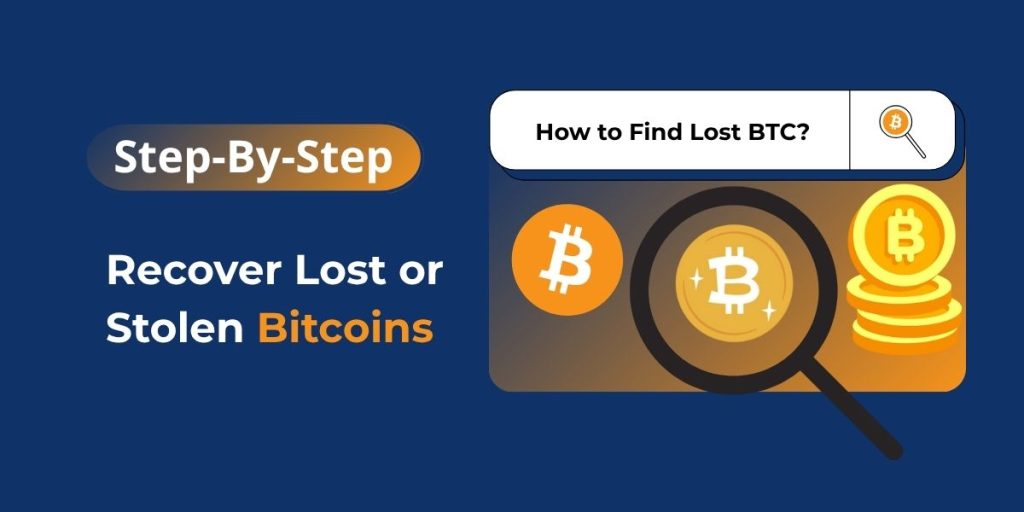Losing access to your crypto wallet is frustrating, but it happens more often than you’d think. Many users search online every day to find lost bitcoins, recover old wallets, or trace stolen funds.
With Bitcoin’s growing value, even a small amount lost years ago could be worth a lot today. If you’ve misplaced your wallet file, forgotten a password, or had coins taken, this guide explains what you can do and how to retrieve stolen bitcoins.
Key Takeaways:
- You can recover lost bitcoins using wallet backups, recovery phrases, or specialized tools.
- Tools like Recuva or TestDisk may help retrieve deleted wallet files.
- If you remember your seed phrase or have your wallet file, recovery is often possible.
- Stolen BTC can be traced through blockchain explorers, but recovery may require legal action.
- Lost bitcoins affect your wallet, not the Bitcoin network itself.
- Most important: Without access to your keys or backups, Bitcoin recovery is unlikely.
- Always secure your private keys and recovery phrases in multiple safe locations.
Quick Solutions to Recover Lost or Stolen Bitcoins
Losing access to your crypto wallet doesn’t always mean your Bitcoin is gone forever. Here are quick and effective solutions you can try right away:
- Check old laptops, phones, USB drives, or external hard disks where you might have stored or accessed your crypto wallet in the past.
- Search for important files like wallet.dat, keystore.json, or text documents labeled ‘BTC’, ‘wallet’, or ‘private key’ that could contain your access credentials.
- Use trusted data recovery tools such as Recuva (Windows), TestDisk (Mac), or Puran File Recovery to scan deleted files or damaged drives for lost wallet data.
- Try restoring access using your seed phrase or private key, if you’ve saved it somewhere—these are the most reliable ways to unlock a lost crypto wallet.
- If your Bitcoin was stolen, report the theft immediately to the exchange where it may have landed, and also notify blockchain tracking or cybercrime units with transaction details.
- Look through your email inbox, password managers, or cloud storage (like Google Drive or iCloud) for saved wallet exports, recovery phrases, or login details.
- Stay calm and patient—many users have successfully recovered their lost crypto funds using a combination of these methods, even after years.
The most important thing is to stay calm and retrace your digital steps. Recovery doesn’t always happen instantly, but it often does happen.
How to Find Lost Bitcoins?
Bitcoin isn’t stored on the blockchain—it’s stored in wallets. These wallets hold your private keys, which prove ownership of your funds. If the wallet is lost or corrupted, your access is gone too.
Common reasons people lose their Bitcoin:
- Accidentally deleted wallet files
- Misplaced passwords or recovery phrases
- Broken or corrupted devices
- Phishing scams or fake links
But don’t worry, if you act fast and follow the right steps, there’s a chance you can recover your lost crypto.
Step 1: Search for Old Wallet Files
Start by checking devices you’ve used before—your laptop, old phone, USB drives, or even cloud storage. You’re looking for files like:
- wallet.dat
- keystore.json
- Any file names containing “btc”, “wallet”, or “key”
How to search:
- On Windows: Press Win + F, type wallet.dat, and browse through the results in system folders.
- On macOS: Open Finder > Press Shift + Command + G > Paste:
~/Library/Application Support/Bitcoin
Also, check backup drives, Google Drive, or Dropbox—many users save wallets without realizing it.
Step 2: Use a Data Recovery Tool
If your wallet files were deleted, you might still be able to recover them using recovery software. Try one of these:
- Recuva (Best for Windows)
- Puran File Recovery (Works on various storage types)
- TestDisk (Great for Mac users)
Tip: Install the tool, scan your device or drive, and look specifically for .dat, .json, or .txt files that may contain wallet data.
Important: Once you recover any file, copy it to a new location. Don’t overwrite the original storage.
Step 3: Restore Using Your Seed Phrase
A seed phrase is a 12 to 24-word code created when you first set up your wallet. It’s your master key. If you have it written down or stored:
- Download your original wallet app (e.g., Electrum, Exodus)
- Open the app and choose “Restore Wallet”
- Enter your full seed phrase correctly
Note: Use all lowercase letters and place a single space between each word—no punctuation. If the phrase is valid, your wallet and balance should reappear.
Step 4: Use Your Private Key
Don’t have the seed phrase, but saved the private key? That works too. To restore access:
- Download a wallet that allows importing private keys
- Open the app and choose “Import Wallet”
- Paste or scan your private key
Once imported, your funds (if still untouched) should be visible and usable.
Step 5: Recover with wallet.dat File
The wallet.dat file is one of the most important pieces, it stores both public and private keys. If you’ve found this file:
- Download and install Bitcoin Core Wallet
- Go to its data directory and replace the existing wallet.dat file with yours
- Open the wallet app—it should detect and load your existing wallet info
You’ll be able to see your old wallet address and any associated funds.
How to Recover a Lost Crypto Wallet Without a Seed Phrase
Losing access to your crypto wallet without a seed phrase or private key makes recovery trickier, but not impossible. Here are some options to explore:
1. Check Cloud Backups
If you’ve ever backed up your wallet to a cloud service like Google Drive or iCloud, search for wallet-related files or exported wallet data. Sometimes backups contain important files that can restore access.
2. Search Your Email Inbox
Many wallets send an export file or recovery information to your email. Look through old emails for anything labeled “wallet export,” “backup,” or similar terms. You might find an old key or file to help recover access.
3. Look in Password Managers
Did you store wallet credentials in a password manager like LastPass, 1Password, or Bitwarden? Check for saved login info, wallet addresses, or even backup files you might have saved there.
4. Restore from Encrypted External Drives
If you encrypted your wallet and stored it on an external hard drive or USB stick, there’s a chance you can recover it. Look for encrypted files or use your encryption password to access them.
5. Use Wallet-Specific Recovery Options
Some wallets, such as Blockchain.com, allow you to recover access via email and two-factor authentication (2FA). If your wallet supports this, you can follow their recovery process to regain access.
Can Stolen Bitcoin Be Recovered?
Stolen Bitcoin can be tracked but not always recovered. So, how to recover my stolen bitcoin?
Blockchain technology is transparent, so you can follow the trail of any transaction, even if the funds have been moved to different wallets.
How to Track Stolen Bitcoin:
Use Blockchain Explorers: These tools allow you to trace transactions and see where the stolen Bitcoin has gone:
- Blockchair
- Blockchain.com
- BTCScan
Report to an Exchange: If the stolen Bitcoin was sent to an exchange, it’s critical to act quickly. Report the theft to the exchange with the following details:
- Transaction ID (TX hash)
- Timestamp and wallet address
- Screenshots or other proof of the theft
Note: If you contact the exchange promptly, they may be able to freeze the funds, stopping further transactions.
How to Find Unclaimed or Forgotten Bitcoin Online
Did you mine or buy Bitcoin years ago, but can’t remember where it is? There are ways to track it down.
- Look for Wallet Addresses in Your Email: Search for keywords like “Bitcoin” or “wallet” in your inbox. You might find transaction or wallet details.
- Use Blockchain Explorers: Tools like Blockchain.com or Blockchair allow you to check your wallet addresses for any remaining balance.
- Try WalletExplorer or BTCRecover: These services help recover old Bitcoin wallets and identify unclaimed funds.
- Search Old Devices for Notes or Backups: Look through old USB drives, phones, or hard drives for wallet files, QR codes, or backup notes.
Should You Use a Recovery Service?
If you’ve tried all possible options and still can’t access your wallet, a professional Bitcoin recovery service might be worth considering. However, it’s essential to weigh the pros and cons before moving forward.
Pros of Using a Recovery Service
- Crypto Forensics Expertise: Experts use specialized tools to recover wallets, even from corrupted files or partial data.
- Help with Complex Cases: They may assist in recovering funds when passwords or key data are incomplete or damaged.
- Support in Legal Situations: Some services collaborate with legal teams to track down stolen or inaccessible Bitcoin.
Cons to Consider
- High Upfront Fees: Many services charge consultation or recovery fees, even if they don’t succeed.
- Scam Risks: The crypto recovery space is full of fraud. Avoid services that guarantee success or ask for your seed phrase upfront. Always verify their legitimacy.
How We Can Help You
At Crypto ATM Expert, we understand how stressful it can be to lose access to your wallet. While we don’t handle wallet recovery directly, we guide you through every step, from identifying lost wallets to finding the right recovery tools.
Need help reviewing your case? We’re just a call or live chat away. Our team can help you navigate the recovery process, avoid scams, and make informed decisions.
Bitcoins Related Articles:
FAQs About Recovering Lost or Stolen Bitcoin
Can I recover my wallet without a recovery phrase?
If you don’t have your recovery phrase, recovery options are limited. However, if you have wallet files (like wallet.dat) or access to your private keys, there might still be a way to restore your wallet using data recovery tools or compatible wallet software.
Can I get my money back if I got scammed from Bitcoin?
If you were scammed, recovery is difficult but not impossible. If the stolen Bitcoin is sent to an exchange, you can report it immediately with transaction details. Authorities may also track the funds, but in many cases, the stolen Bitcoins could be lost forever.
How to track down lost bitcoins?
You can use blockchain explorers like Blockchain.com or Blockchair to trace lost Bitcoin. By entering your wallet address, you can track any transactions or check balances associated with it.
Can I find lost bitcoins on old devices?
Yes, many people recover lost Bitcoins by searching old devices (USBs, hard drives, etc.). Check for wallet files, seed phrases, or backup files on your devices or in cloud backups.
How to find unclaimed Bitcoin online?
You can use blockchain explorers like WalletExplorer to find unclaimed or forgotten Bitcoin. If you have a wallet address but no access, these tools can help you track your coins, but you’ll need the correct recovery info to unlock them.
Conclusion
Losing access to your Bitcoin can feel terrifying, but in many cases, recovery is possible. Whether it’s digging through old devices, using recovery tools, or seeking professional help, there’s always hope if you act quickly and carefully.