What is Recovery Phrase in Crypto.com?
A recovery phrase, also known as a seed phrase or mnemonic phrase, is a series of words generated by Crypto.com when you create your account. It acts as a backup mechanism to regain access to your account if you ever lose your password or encounter other access issues in this blog we’ve discussed that how to take back up my Recovery Phrase. You just need to follow our blog.
There are several ways to backup your crypto.com recovery phrase, but one of the best methods is with a physical form that can’t be hacked. This could be as simple as writing it down on a piece of paper or as complicated as using a secure, indestructible metal device like Ledger’s Cryptosteel Capsule or Blockplate. Either way, you should avoid storing your recovery phrase in digital format (such as typing it on your phone or saving a screenshot) as these are vulnerable to hacking and phishing.
You can also take backup your by creating multiple backups and storing them in iCloud or Google Drive. This will reduce the risk of losing or exposing your backup, and it’s a good idea to use mnemonic techniques to help you remember your phrase so that you don’t forget or misplace it.
You can take Backup of Crypto.com Recovery Phrase by these following methods:-
- To iCloud or Google Drive
- By writing it down
Now that we understand the importance of backing up your recovery phrase let’s delve into the steps you should take to ensure its security.
When you first use the Crypto DeFi Wallet, you can choose not to save your recovery phrase right away. But we recommend making sure you’re in a safe, private spot before you write down your recovery phrase.
Once you’re in a safe place, please save your recovery phrase right away. Here’s how to do it:
Follow the Simple Way to take Backup Recovery Phrase
Steps -1:- In Defi Wallet’s have setting screen option, so click the Recovery Phrase in Security section
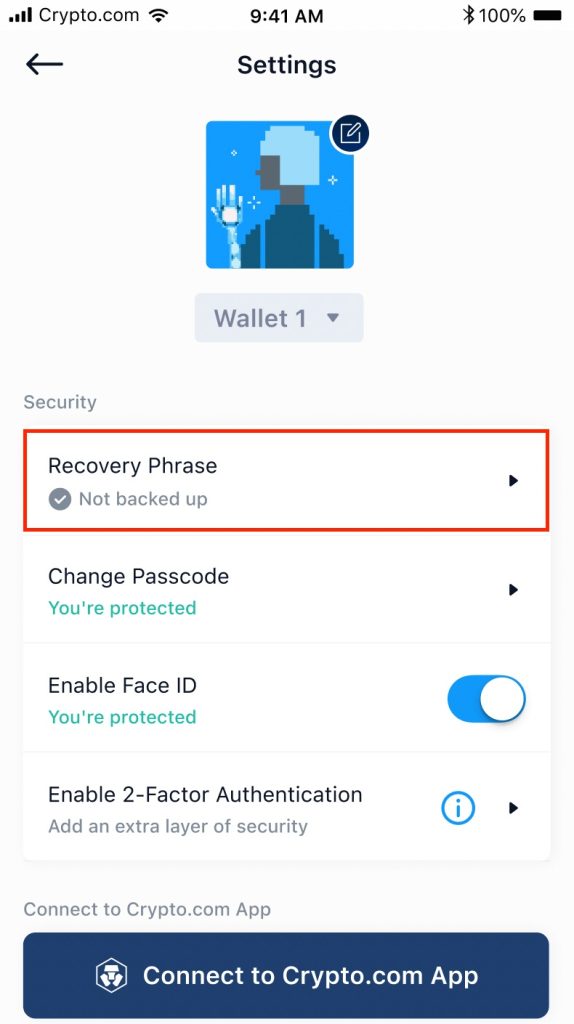
Steps -2:- Click by the Writing Down in the pop-up window
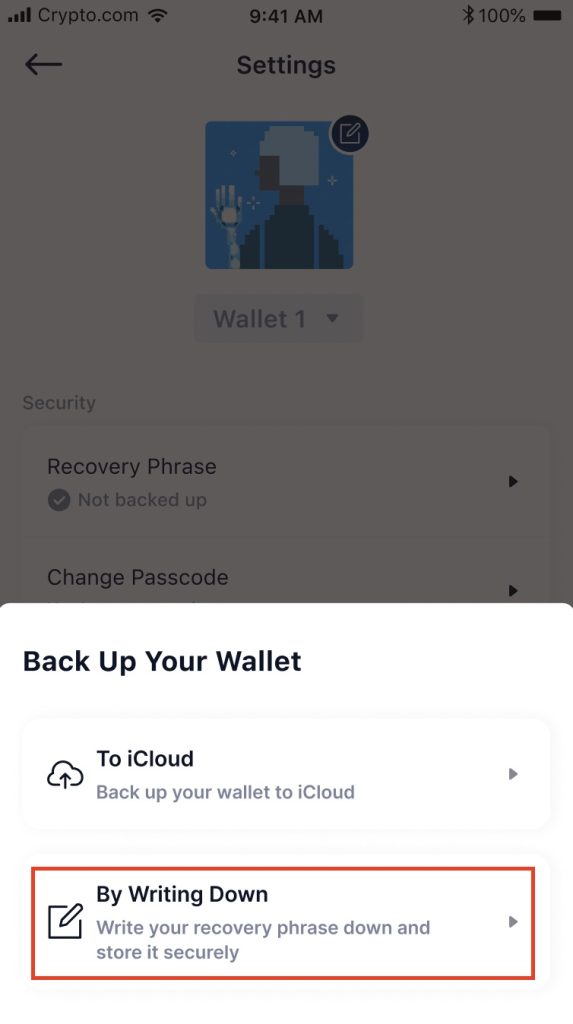
Steps -3:- Enter your 6-digit passcode and 2FA code.
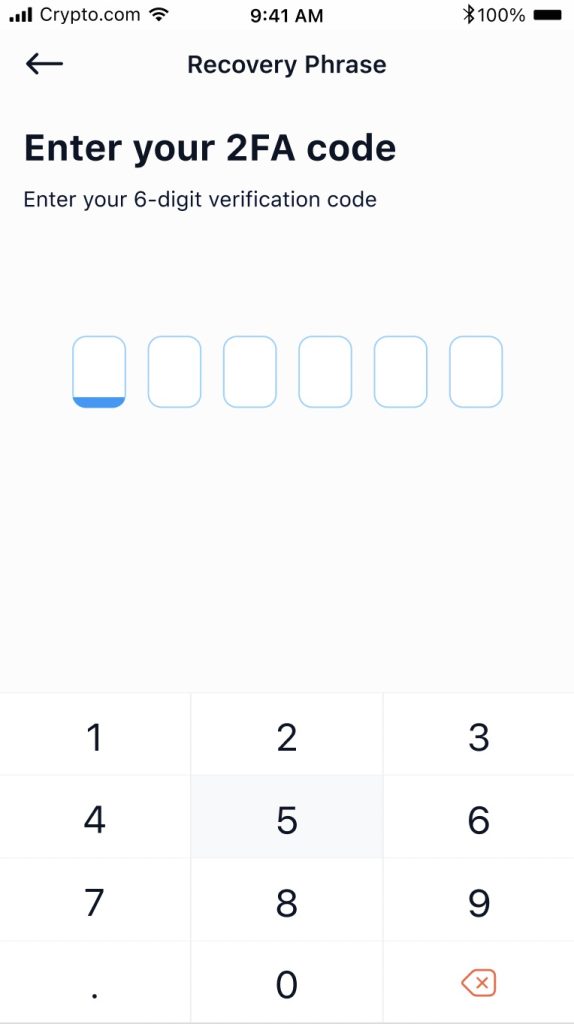
Steps 4:- Make sure that you’ve read all the statements carefully and tap the check mark to acknowledge it. After that click Reveal My Recovery Phrase when you’re ready to write it down.
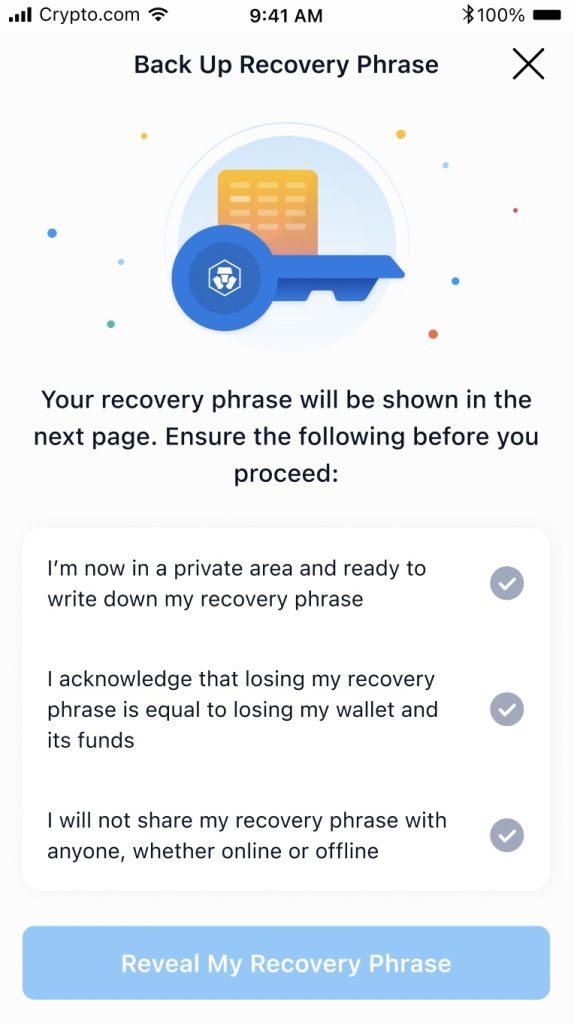
Steps -5:- Write down your recovery phrase in the order. It’s shown and keep it safe. When you’re done, tap Continue to make sure you got it right.
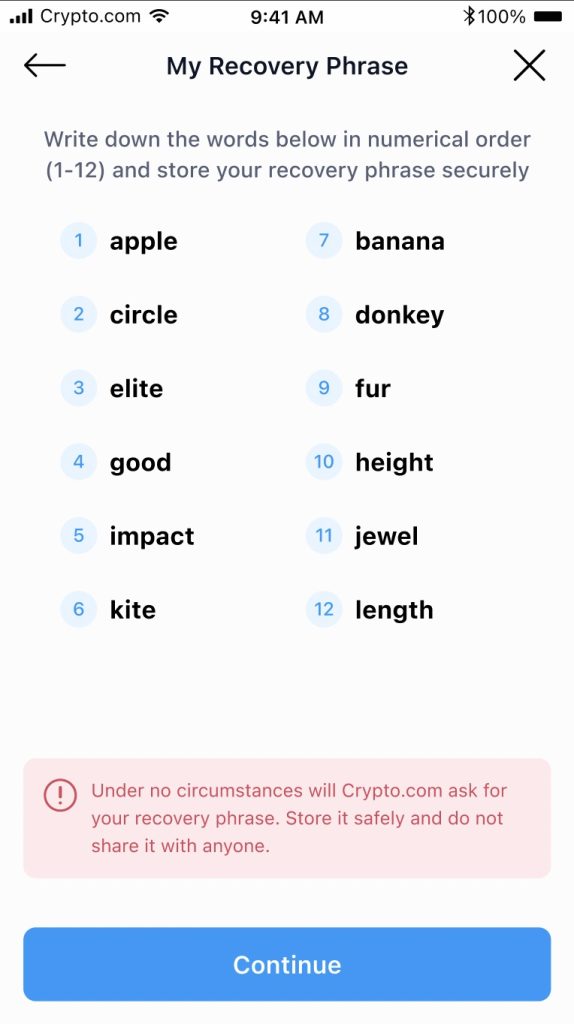
Steps -6:- Make sure your recovery phrase is correct by arranging the words in the order they were shown before. Remember, you’ll need to enter them in this same order if you ever need to import your wallet in the future. Tap Continue when you’re sure your recovery phrase is right.
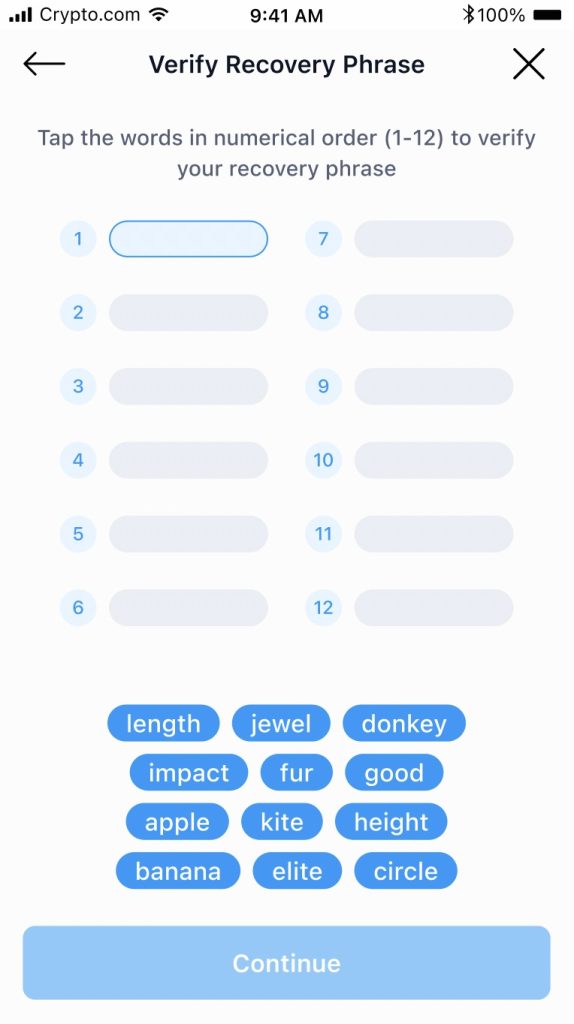
Steps -7:- Great job! You’ve saved your recovery phrase. Keep your note safe in a secure place. Remember, it’s the key to getting into your wallet and accessing your assets when you move it to a new device.
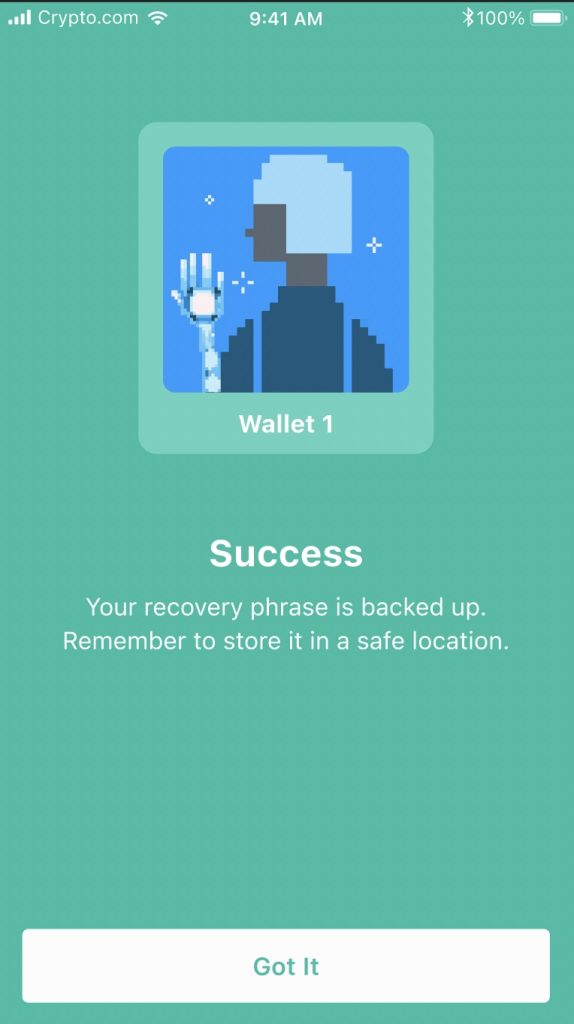
Read Also:- How to Withdraw Crypto From Crypto.com?
How can I See my Recovery Phrase again?
- You need to go under the setting and click the Recovery Phrase under the Security section.
- Click View Recovery Phrase in the pop-up window.
- Enter your password to see your recovery phrase and write down if you need.
- Click Done to return to the Settings screen.
Frequently Asked Question (FAQ):-
How many words are in a Crypto.com Recovery Phrase?
A Crypto.com recovery phrase typically consists of 12 words. These words are randomly generate and unique to each user’s account.
Why is It important to back up my Crypto.com Recovery Phrase?
It’s crucial to back up your recovery phrase because it serves as the only means to regain access to your Crypto.com account if you ever lose your password or encounter issues with your device. Without the recovery phrase, you risk losing access to your funds permanently.
Can I store my Crypto.com Recovery Phrase Digitally?
It is not recommend to store your Crypto.com recovery phrase digitally, such as in a text file or screenshot on your computer or smartphone. Digital storage increases the risk of it being compromised by hackers or malware. It’s best to store it offline in a secure location.
What should I do if I lose my Crypto.com recovery phrase?
If you lose your Crypto.com recovery phrase and cannot access your account, there is no way to recover it. This is why it’s crucial to back up your recovery phrase securely when you first create your account. Without the recovery phrase, you may lose access to your funds permanently.


