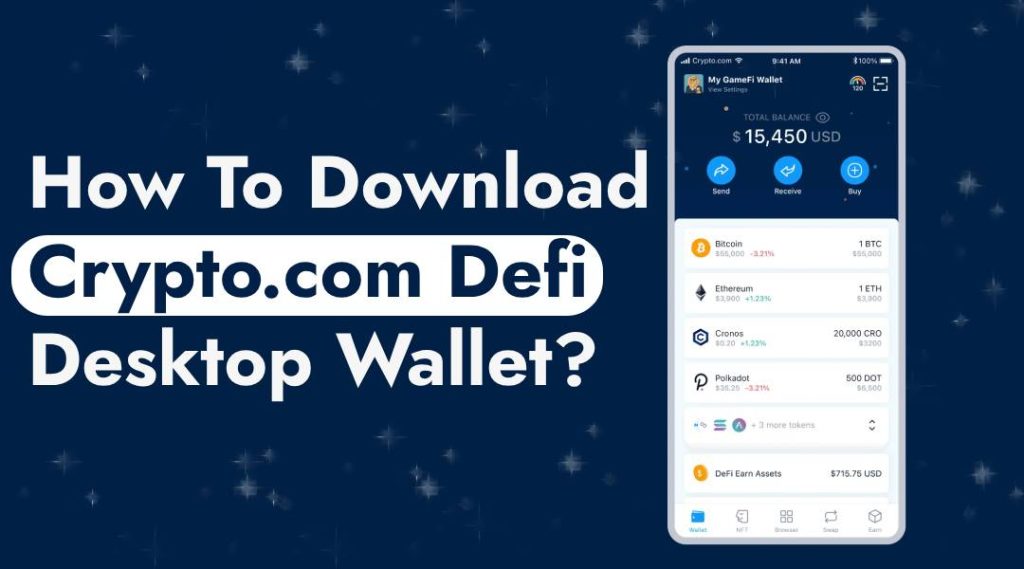Before we dive into the download process. Let’s grasp the significance of the Crypto.com DeFi Desktop Wallet. This wallet, offered by Crypto.com, a renowned name in the crypto space, provides users with a robust platform to manage their digital assets securely. Designed for desktop use, it combines convenience with advanced security features, making it an ideal choice for DeFi enthusiasts. In this guide, we’ll walk you through the steps on how to download Crypto.com DeFi Desktop Wallet.
Why do We Choose Crypto.com DeFi Desktop Wallet?
While the Crypto.com App provides a convenient way to buy, sell, and trade crypto, the DeFi Desktop Wallet unlocks a new level of control:
- Enhanced Security: Users can hold the private keys to our crypto, eliminating dependence on a centralized exchange.
- Advanced Features: The desktop interface provide the multiple functionality for managing your portfolio and interacting with DeFi protocols.
- Seamless Integration: You can Easily connect your DeFi Desktop Wallet to the Crypto.com App for a unified crypto experience.
Step-by-Step Guide to Downloading the Crypto.com DeFi Desktop Wallet:
Here’s what you need to do:
Step 1:- Visit Official Website:-
- Security is paramount when dealing with crypto. To download Crypto.com DeFi Desktop Wallet, navigate directly to one of the following trusted sources:
- Crypto.com DeFi Wallet webpage: https://crypto.com/defi-wallet#defi_wallet_desktop
- Crypto.com DeFi Desktop Wallet Github page: https://github.com/crypto-com/chain-desktop-wallet/releases
Step 2:- Select Your Operating System:-
- You’ll find options for various operating systems. Choose the version compatible with your desktop – whether it’s Windows, macOS, or Linux.
Step 3:- Download the Wallet:-
- Click on the download link corresponding to your operating system. The download should commence automatically. Depending on your internet speed, this process may take a few moments.
Step 4:- Install the Wallet:-
- Once the download is complete locate the setup file in your downloads folder and initiate the installation process. Follow the on-screen instructions to install the Crypto.com DeFi Desktop Wallet on your system.
Step 5:- Launch and Set Up:-
- After installation, launch the wallet application. You will be prompted to create a new wallet or import an existing one. Follow the prompts to set up your wallet, ensuring you securely store your seed phrase.
Read Also:- How to Connect Crypto.com to DeFi Wallet?
Key Features of the Crypto.com DeFi Desktop Wallet:
- Security: They provide advanced security measures, including multi-factor authentication and encryption protocols, safeguarding your digital assets against unauthorized access.
- User-Friendly Interface: Crypto.com Defi Desktop Wallet provide easy and simple user interface for the customer.
- Integration with DeFi Platforms: Seamlessly interact with decentralized finance platforms, empowering you to participate in a wide range of DeFi activities directly from your desktop.
- Cross-Platform Compatibility: Access your wallet across multiple devices, ensuring you’re always in control of your assets. Whether at home or on the go.
Conclusion:-
downloading the Crypto.com DeFi Desktop Wallet opens up a world of possibilities in the realm of decentralized finance. By following the simple steps in this guide. You can securely manage your digital assets while tapping into the diverse opportunities offered by the DeFi ecosystem.
Frequently Asked Question:-
Is the Crypto.com DeFi Desktop Wallet free to download and use?
Yes, the Crypto.com DeFi Desktop Wallet is free to download for users. There are no subscription fees or charges for accessing the basic features of the wallet.
Can I use the same wallet on multiple devices?
Yes, the Crypto.com DeFi Desktop Wallet supports cross-platform compatibility. You can access your crypto wallet from multiple devices, ensuring you have control over your digital assets wherever you are.
Is it necessary to back up my wallet’s seed phrase?
Yes, it is crucial to back up your wallet’s seed phrase securely. This seed phrase serves as a backup in case you need to restore access to your wallet in the future. Make sure to store it in a safe and secure location, away from unauthorized access.
Can I import an existing wallet into the Crypto.com DeFi Desktop Wallet?
Yes, you have the option to import an existing wallet into the Crypto.com DeFi Desktop Wallet during the setup process. Follow the prompts provided in the wallet application to import your existing wallet securely.