If you want to sell your bitcoin on a different platform, here are some tips for you. Selling Bitcoin at a CoinFlip ATM is a simple and efficient way to convert your cryptocurrency into cash. Coinflip ATMs are designed to facilitate easy transactions, allowing users to buy and sell Bitcoin quickly. Here’s a comprehensive guide on-
How to Sell Bitcoin on a Coinflip ATM
1. Locate a Coinflip ATM

Before you can sell Bitcoin, you need to find a Coinflip ATM near you. Coinflip ATMs are offered at a variety of venues, including convenience stores, shopping malls, and gas stations. You can use the CoinFlip ATM locator on their website or app to find the nearest machine.
2. Prepare Your Bitcoin Wallet

Ensure you have access to your Bitcoin wallet. You will need to scan a QR code to transfer Bitcoin from your wallet to the CoinFlip ATM. If you haven’t already, download a reliable Bitcoin wallet app and fund it with the amount you intend to sell.
3. Choose BTC and tap “sell.”

Accept our terms of service and specify the desired selling amount.
— At the Coinflip ATM, start by selecting the option to sell Bitcoin. The interface will guide you through the process. Choose the ‘Sell Bitcoin’ option and follow the on-screen instructions. You will be prompted to enter the amount of Bitcoin you wish to sell or the value in cash you want to receive.
4. Verify Your Identity
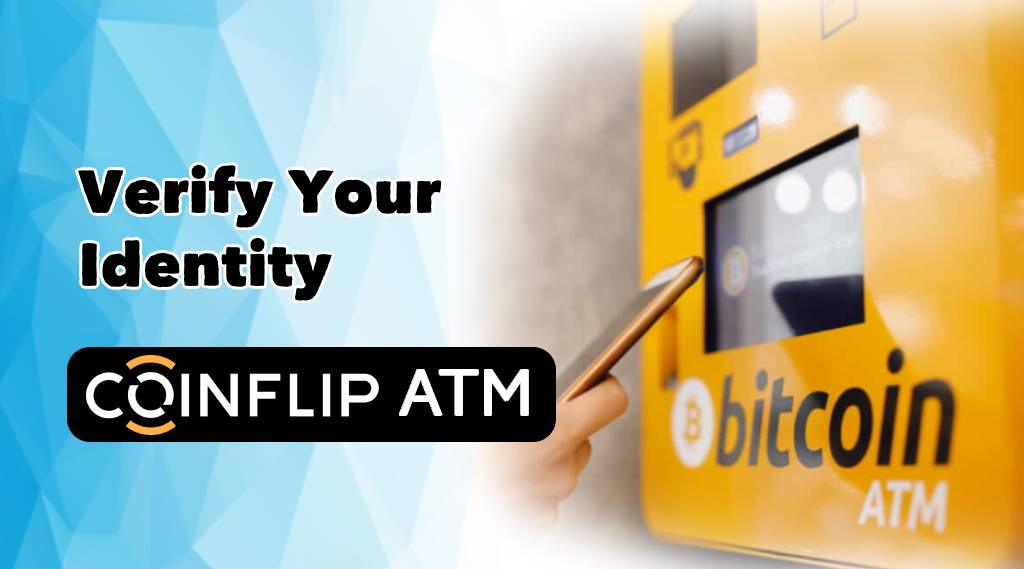
Enter your phone number and the one-time passcode that was emailed to you.
Depending on the regulations in your area, you may need to verify your identity before selling Bitcoin. CoinFlip ATMs often require you to provide a phone number for verification. To finish this process, simply follow the on-screen prompts. Make sure you have a valid ID and phone number handy.
5. Confirm the Transaction to Sell Bitcoin on Coinflip ATM

Enter the cash withdrawal amount and click “sell.”
After entering your Bitcoin information, the ATM will display a transaction summary for you to review. Confirm how much Bitcoin you’re selling and how much cash you’ll get. Double-check every information to verify accuracy.
6. Send Bitcoin to the ATM

Scan the ATM’s QR code with your wallet. Finally, click “send” on your wallet.
Once you’ve confirmed the transaction details, the ATM will generate a transaction request. Open your Bitcoin wallet and confirm the transfer by sending the appropriate amount of Bitcoin to the address provided by the ATM. The transaction may take a few minutes to be confirmed on the blockchain.
7. Receive Cash
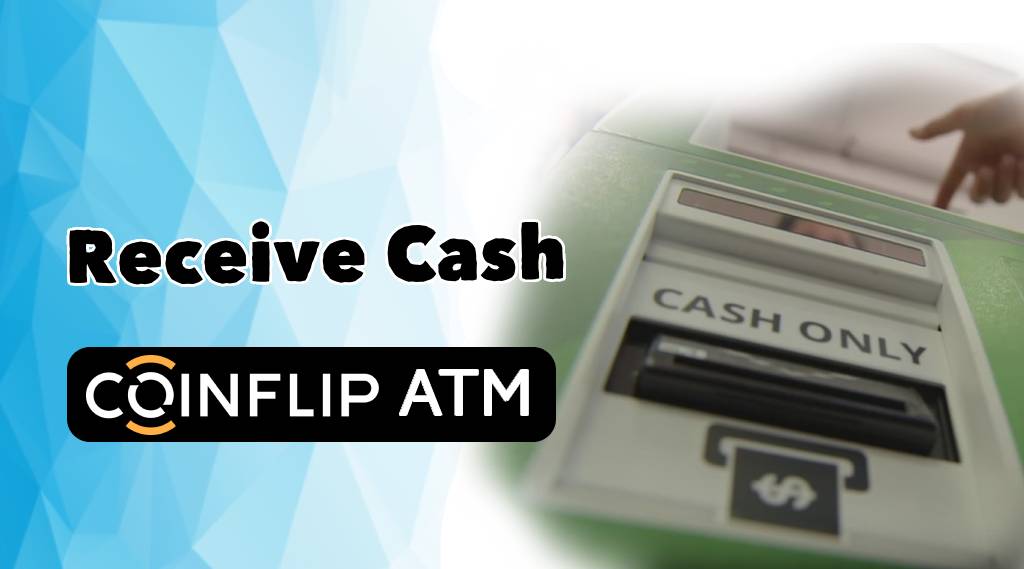
When the Bitcoin transfer is completed and confirmed, the CoinFlip ATM will distribute cash. Get your cash from the machine’s cash dispenser. The amount you receive will correspond to the value of the Bitcoin you sold, minus any transaction fees that may apply.
8. Keep a Transaction Receipt

After completing the transaction, make sure to collect the receipt provided by the ATM. This receipt serves as proof of the sale and can be useful for record-keeping or if you need to address any issues related to the transaction.
Troubleshooting and Support
If you encounter any issues during the transaction, Coinflip ATMs are equipped with customer support options. Look for the support number on the ATM screen or receipt. Contact Coinflip support for assistance with any problems or questions you may have.
Additional Tips for Selling Bitcoin on Coinflip ATM
- Check Fees: Be aware of any fees associated with selling Bitcoin at a CoinFlip ATM. These fees can vary based on the location and transaction amount.
- Security: Ensure you are using a secure Bitcoin wallet and that your device is protected from malware and unauthorized access.
- Customer Support: If you encounter any issues or have questions about the transaction, contact CoinFlip’s customer support for assistance.
Also Read-
By following these steps, you can efficiently sell Bitcoin at a Coinflip ATM and convert your cryptocurrency into cash. The process is designed to be user-friendly, making it accessible even for those new to Bitcoin transactions. For further assistance, don’t hesitate to reach out to Coinflip’s support team. Contact us now for 24/7 Live Customer Help.
FAQs about Selling Bitcoin on CoinFlip ATM
1. How do I find a CoinFlip ATM to sell Bitcoin?
To find a CoinFlip ATM near you, use the CoinFlip ATM locator tool available on their website or app. Enter your location details to get a list of nearby ATMs where you can sell Bitcoin.
2. Do I need to verify my identity to sell Bitcoin at a CoinFlip ATM?
In many cases, yes. CoinFlip ATMs may require you to verify your identity by providing a phone number and, in some cases, additional documentation.
3. Can I sell other cryptocurrencies on the CoinFlip ATM?
No, currently, CoinFlip ATM only supports Bitcoin sales.
4. How long does it take to receive cash?
Cash is dispensed immediately after the transaction is confirmed.
5. Can I cancel a transaction?
No, transactions are irreversible once confirmed.


