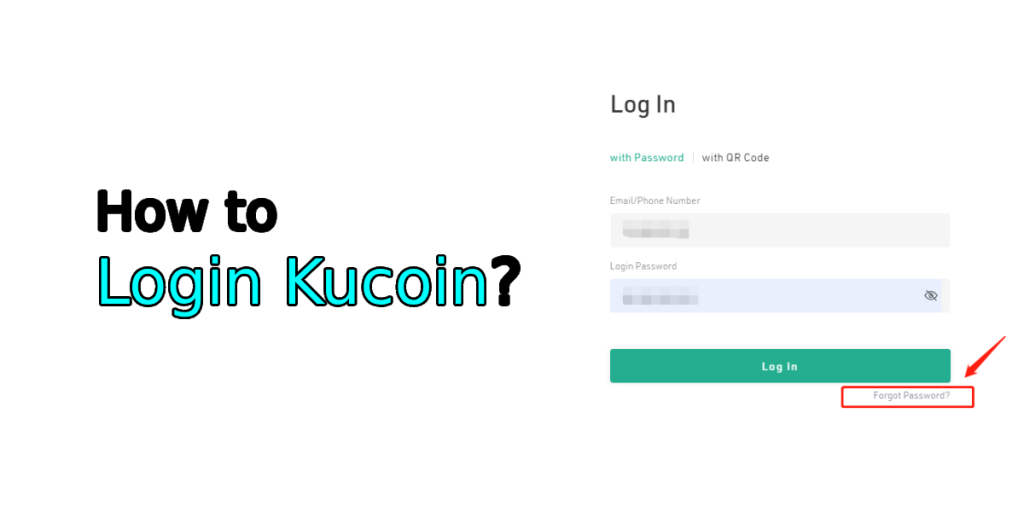Kucoin is a popular cryptocurrency exchange that offers a wide range of digital assets and trading pairs. To access its features and start trading, you need to log in to your Kucoin account. In this article, we will guide you through the Kucoin login process and provide tips to ensure a secure and successful login.
Simple Steps To Login KuCoin Account
Step 1: Visit the KuCoin Website
To log in to your KuCoin account, start by visiting the official KuCoin website at kucoin.com. Look for the “Log In” button in the top right corner of the page.
Step 2: Enter Your Login Credentials
Once you’ve clicked on the “Log In” button, you’ll be taken to the login page. Here, you can choose to log in using your email address or phone number along with your password. Alternatively, you can log in by scanning a QR code using the KuCoin mobile app.If you’re logging in with your account details, simply enter your email/phone number and password, then click “Log In”. If you’re using the QR code method, open the KuCoin app, tap on the “Scan” icon, and scan the QR code displayed on the website.
Step 3: Complete Two-Factor Authentication (2FA)
For added security, KuCoin requires you to enable Two-Factor Authentication (2FA) on your account. If you have 2FA enabled, you’ll need to enter the verification code sent to your registered email or phone number, or use your authenticator app to complete the login process.
Step 4: Access Your KuCoin Account
Once you’ve successfully logged in and completed the 2FA process, you’ll be redirected to your KuCoin account dashboard. From here, you can access all the features and tools available on the platform, such as trading, depositing, and withdrawing cryptocurrencies.
Remember, it’s essential to keep your login credentials secure and never share them with anyone. If you encounter any issues during the login process, you can refer to the KuCoin support documentation or reach out to their customer support team for assistance.
Tips for a Secure Kucoin Login
- Use a strong and unique password
- Enable 2FA for added security
- Be cautious of phishing scams and never share your login credentials
- Use a secure internet connection and avoid public Wi-Fi
Troubleshooting KuCoin Login Issues
If you encounter any issues during the login process, try the following:
- Check your internet connection and try again
- Ensure you have entered the correct login credentials
- Reset your password if you have forgotten it
- Contact Kucoin support for further assistance
Conclusion:-
Logging into KuCoin is a straightforward process, but taking the necessary security precautions can help protect your assets. By following this guide, you’ll be able to navigate the KuCoin Login process with ease, allowing you to focus on trading and managing your cryptocurrency portfolio.
Frequently Asked Questions (FAQ):-
Can I log in to KuCoin using my mobile app?
Yes, you can log in to KuCoin using the mobile app. Simply download the app, open it, and enter your login credentials. You can also use the QR code feature to log in quickly if you are already logged in on the website.
How can I enable Two-Factor Authentication (2FA) for my KuCoin account?
To enable 2FA, log in to your KuCoin account, navigate to the “Security” settings, and select the option to enable 2FA. You can choose to receive verification codes via an authenticator app or SMS. This adds an extra layer of security to your account.
What should I do if I receive an error message during login?
If you encounter an error message while trying to log in, double-check your login credentials for accuracy. The problem persists, clear your browser’s cache and cookies or try a different browser. If none of these solutions work, consider reaching out to KuCoin support for help.
Is there a way to recover my account if I lose access to my email or phone number?
If you lose access to your registered email or phone number, you will need to contact KuCoin support for account recovery options. Be prepared to provide identification and any relevant information to verify your identity.