Are you looking to send Bitcoin from Coin Cloud ATM but unsure where to start? Don’t worry; we’ve got you covered! Sending Bitcoin from a Coin Cloud ATM is a straightforward process that anyone can do with a little guidance. In this blog post, we’ll walk you through the steps to send Bitcoin from a Coin Cloud ATM in simple terms.
Follow the Simple Steps To Sending Bitcoin From Coin Cloud ATM Machine
Step 1: Locate a Coin Cloud ATM Near You

The first step is to find a Coin Cloud ATM near your location. You can easily do this by visiting the Coin Cloud website or using their mobile app. Once you’ve found a nearby ATM, make sure to double-check its operating hours before heading out.
Step 2: Prepare Your Bitcoin Wallet

Before you can send Bitcoin from Coin Cloud ATM, you’ll need a Bitcoin wallet to receive the funds. If you don’t have a Bitcoin wallet yet, you can choose from a variety of options available online or through mobile apps. Make sure to set up your wallet and have your Bitcoin address ready.
Step 3: Visit the Coin Cloud ATM

Once you’ve located a Coin Cloud ATM and have your Bitcoin wallet ready, it’s time to visit the ATM. When you arrive at the ATM location, you’ll see a screen prompting you to start the transaction.
Step 4: Select the “Send Bitcoin” Option
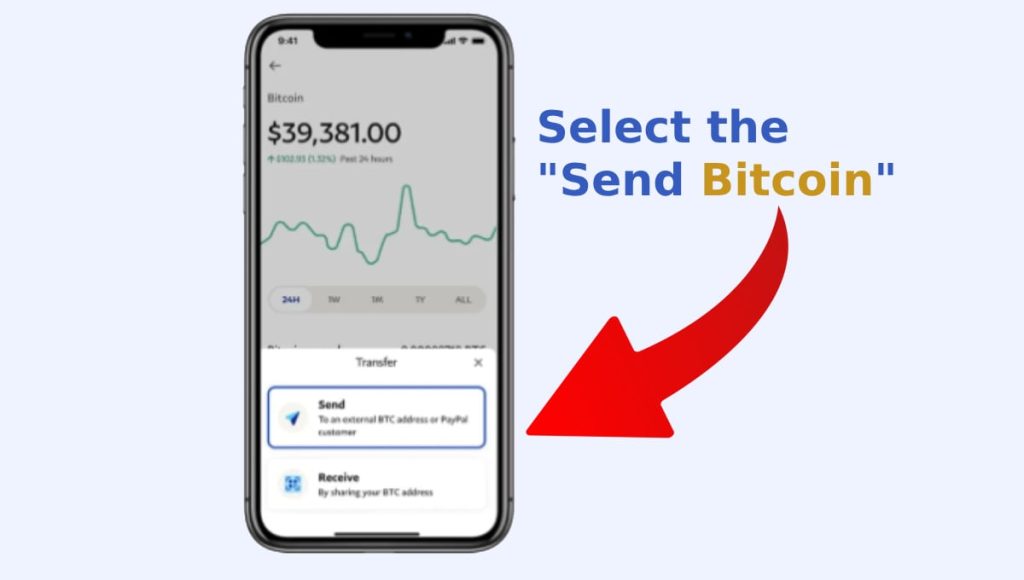
On the ATM screen, select the “Send Bitcoin” option to begin the process. You may be asked to scan the QR code of your Bitcoin wallet or enter your Bitcoin address manually.
Step 5: Insert Cash into the ATM

After selecting the “Send Bitcoin” option, you’ll need to insert the cash equivalent of the Bitcoin you wish to send into the ATM. The ATM will display the current exchange rate and the amount of Bitcoin you’ll receive based on the cash you’ve inserted.
Step 6: Confirm Your Transaction
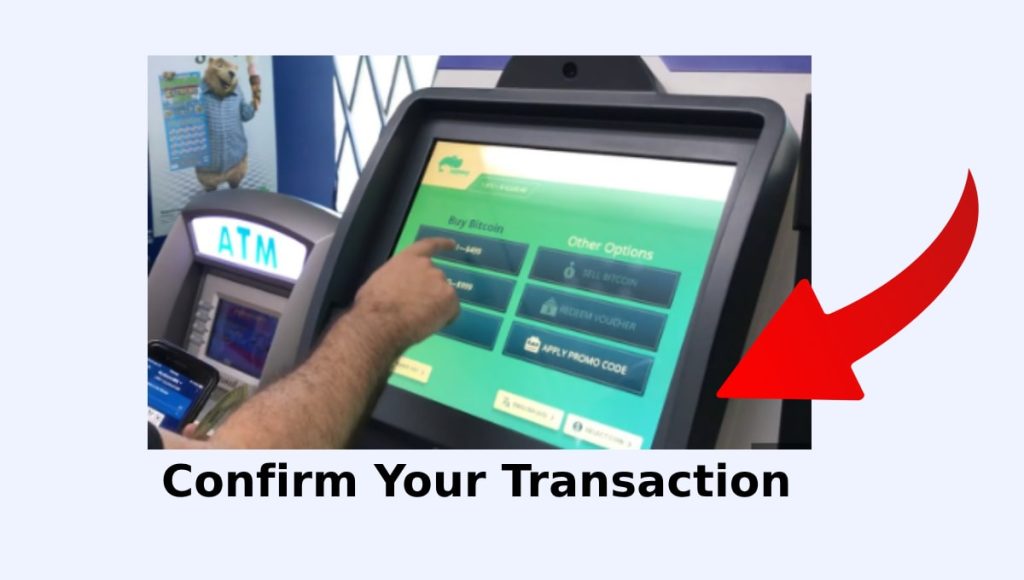
Once you’ve inserted the cash, the ATM will ask you to confirm the transaction. Double-check the Bitcoin address you’ve entered to ensure accuracy, and then confirm the transaction to proceed.
Step 7: Receive Confirmation
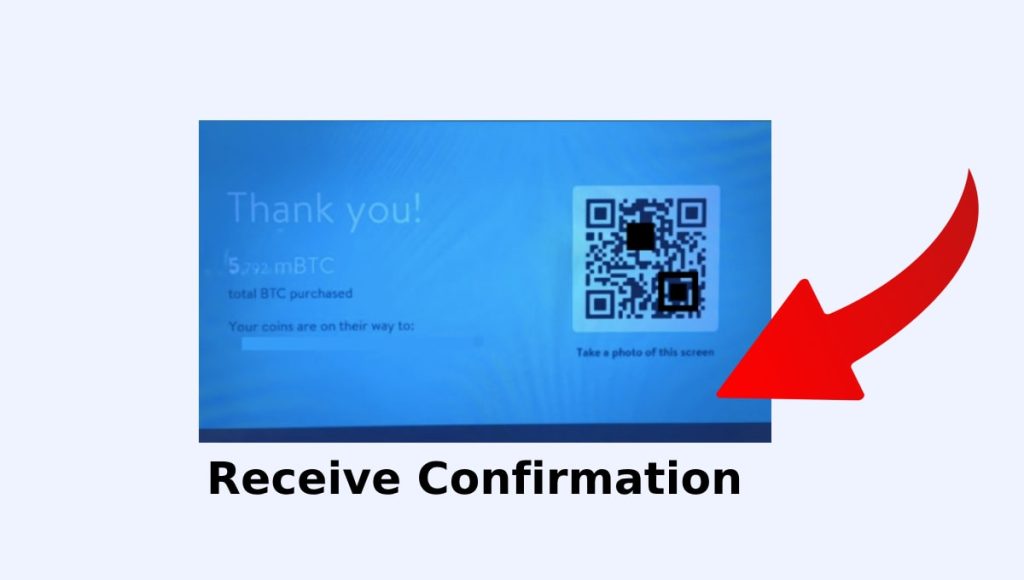
After confirming the transaction, the Coin Cloud ATM will process your request, and you’ll receive a confirmation receipt. This receipt will contain details of your transaction, including the amount of Bitcoin sent and the recipient address.
That’s it! You’ve successfully sent Bitcoin from Coin Cloud ATM. Sending Bitcoin from a Coin Cloud ATM is a convenient and secure way to transfer funds, whether you’re sending money to a friend or making a purchase. With these simple steps, you can send Bitcoin with ease and confidence. So next time you need to send Bitcoin, remember to visit your nearest Coin Cloud ATM.
Frequently Asked Questions (FAQ)
Yes, Coin Cloud ATMs are designed with security in mind, utilizing encryption technology to protect your transactions.
Yes, you can send Bitcoin to any Bitcoin wallet of your choice. Just make sure to enter the correct wallet address before confirming the transaction.
Coin Cloud ATMs typically have transaction limits, which may vary depending on the specific machine and its location. Check the ATM for details on transaction limits.
Bitcoin transactions sent from a Coin Cloud ATM are usually processed within minutes, but network congestion or other factors may affect transaction times.


