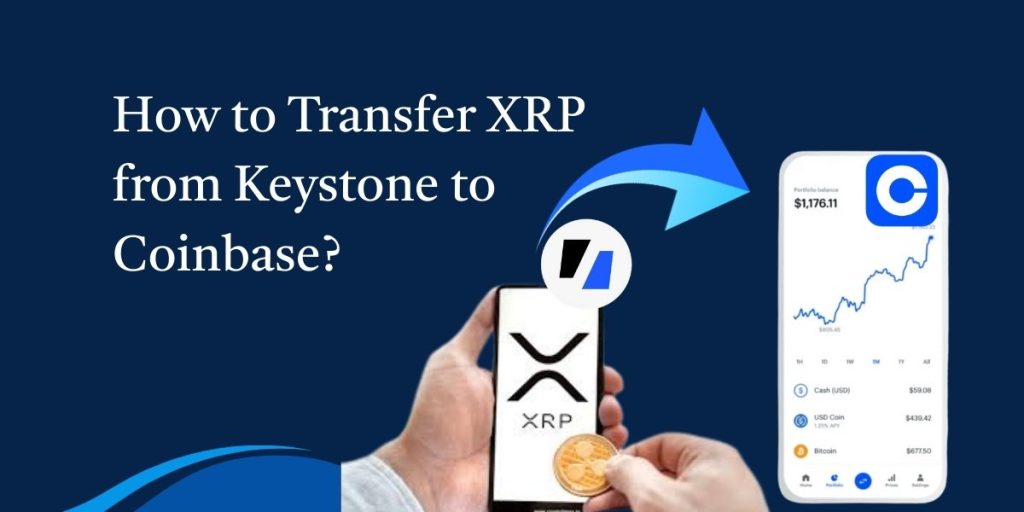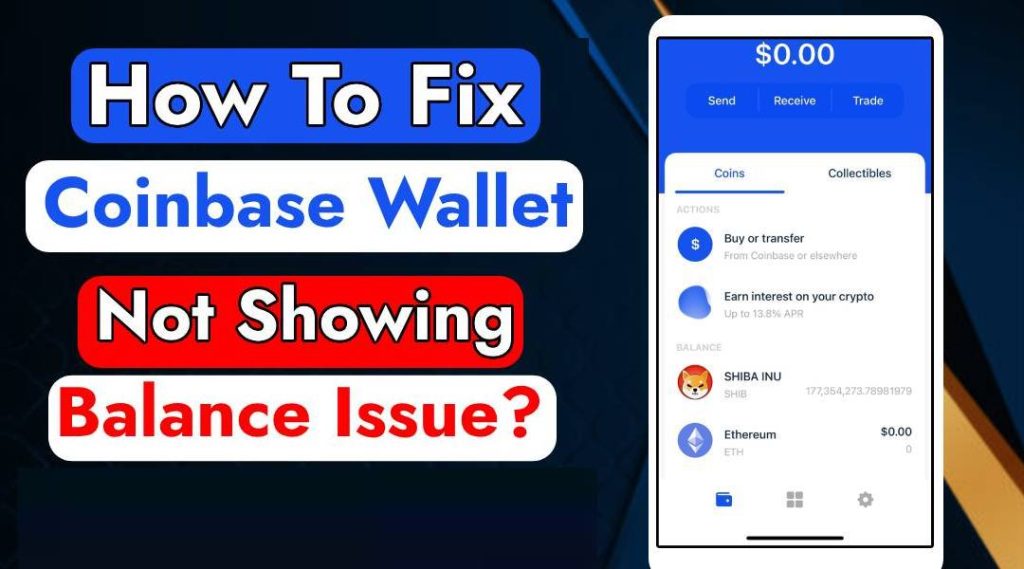Transferring XRP from Keystone to Coinbase is a secure and straightforward process if you follow the right steps. If you’re looking to transfer XRP from Keystone to Coinbase, you’ll need to use your Keystone hardware wallet and the Coinbase platform, making sure to enter the correct address and destination tag. In this guide, you’ll learn how to easily transfer XRP from Keystone to Coinbase, avoid common mistakes, and ensure your funds arrive safely.
To make your transfer smooth and reliable, always double-check the receiving address and destination tag provided by Coinbase, use the QR code scanning feature to reduce errors, and confirm every transaction detail before signing. This approach helps protect your assets and ensures your XRP reaches your Coinbase account quickly.
Understanding the Transfer Process
What is Keystone?
Keystone is a hardware wallet designed to keep your cryptocurrencies, including XRP, safe by storing your private keys offline. It uses QR codes for signing transactions, adding an extra layer of security.
Why Transfer to Coinbase?
Coinbase is a popular and user-friendly exchange where you can store, trade, or cash out your XRP. Moving your XRP from Keystone to Coinbase allows you to access more trading options, liquidity, and fiat withdrawal features.
Read Also: How to Transfer Bitcoin from Keystone to Trust Wallet?
Steps to Transfer XRP from Keystone to Coinbase
Follow these steps to safely transfer XRP from Keystone wallet to Coinbase. Each step is designed to be clear and easy to follow.
1. Prepare Your Coinbase Account
- Log in to your Coinbase account.
- Navigate to the “Receive” section and select XRP.
- Coinbase will display your unique XRP deposit address and a required destination tag. Both are essential for a successful transfer.
2. Power On and Unlock Your Keystone Wallet
- Turn on your Keystone device.
- Enter your PIN and passphrase to unlock it.
3. Select XRP in Keystone
- Go to the “Accounts” or “Assets” section.
- Choose XRP from your asset list.
4. Initiate the Transfer
- Tap “Send” on your Keystone wallet.
- Enter the Coinbase XRP deposit address.
- Enter the destination tag exactly as shown on Coinbase (missing or incorrect tags may result in lost funds).
- Specify the amount of XRP you want to send.
- Review the estimated network fee.
5. Confirm and Sign the Transaction
- Carefully review all transaction details: sending address, receiving address, destination tag, amount, and fee.
- Keystone will generate a QR code for the unsigned transaction.
- Use the Keystone camera to scan the QR code from your companion app or the XRP Toolkit.
- Sign the transaction on your Keystone device using your password or fingerprint.
6. Broadcast the Transaction
- The signed transaction will be displayed as a QR code on your Keystone device.
- Use the companion app or web interface (like the XRP Toolkit) to scan this QR code.
- Tap “Broadcast” to send the signed transaction to the XRP network.
- Wait for network confirmation. XRP transactions are usually processed within seconds to a few minutes.
7. Verify the Transfer
- Check your Coinbase account for the incoming XRP.
- You should see the new balance reflected once the transaction is confirmed.
Safety Tips While Transferring XRP
- Always use the correct deposit address and destination tag provided by Coinbase.
- Double-check the first and last few characters of the address and tag to avoid mistakes.
- Use QR code scanning instead of manual entry whenever possible.
- Never share your private keys or recovery phrases.
Conclusion
Transferring XRP from Keystone to Coinbase is a smooth process if you follow each step carefully. With a secure setup and a reliable method of signing transactions using QR codes, Keystone ensures your assets are safe while allowing easy movement when needed. By copying the right XRP address, including the correct destination tag, and verifying the details before sending, you can complete your transfer successfully.
Need Help?
If you face any issues or want step-by-step assistance with your crypto transfers, contact us for instant help. Our crypto experts are here to guide you safely.
Frequently Asked Questions (FAQs)
How do I cash out XRP on Coinbase?
Once your XRP is in Coinbase, go to Trade → Sell XRP, and choose your preferred payout method (e.g., bank transfer, PayPal, etc.). You can then withdraw the fiat amount to your bank account.
What is the best platform to hold XRP?
It depends on your needs:
- For maximum security, use hardware wallets like Keystone or Ledger.
- For easy access and trading, Coinbase is a good choice.
- For staking or DeFi use, platforms like Binance or Uphold may offer more features.
Is it possible to transfer XRP from a different wallet to Coinbase?
Yes, you can transfer XRP from any wallet (like Ledger, Trust Wallet, or Exodus) to Coinbase. Just make sure to use the correct Coinbase XRP address and destination tag.
What happens if I forget the destination tag?
If you omit the destination tag, Coinbase may not credit your XRP. Contact Coinbase help team immediately with your transaction details to recover the funds.