Looking to convert USDT to USD on Trust Wallet? Whether you’re cashing out profits or just want some liquidity, it’s possible—but it requires the right method.
In this guide, we’ll show you how to safely convert Tether (USDT) to real US dollars using Trust Wallet and third-party fiat off-ramp providers. We’ll walk through the easiest steps, common tools, and essential tips to make the process smooth and stress-free.
Key Takeaways:
- Trust Wallet does not support direct USDT-to-USD conversions or bank withdrawals.
- To convert USDT to USD, you’ll need to send your USDT from Trust Wallet to a centralized exchange like Binance or Coinbase.
- Choose the correct network (e.g., BEP-20 or ERC-20) to avoid losing funds and minimize fees.
- After sending USDT to the exchange, you can sell it for USD and withdraw the money to your bank account.
- Always double-check wallet addresses and start with a small test transfer if you’re unsure.
What to Know Before Converting USDT
Check the Network: USDT exists on Ethereum (ERC20), Tron (TRC20), BNB Chain (BEP20), and more. Make sure your destination (Transak or exchange) supports the network version you’re using.
Watch Out for Fees: Trust Wallet has no conversion fees, but gas/network fees apply. Transak and exchanges also charge processing or withdrawal fees
KYC Is Required: Any time you want to convert crypto to fiat (USD), KYC (ID verification) is typically mandatory for compliance.
Can You Directly Convert USDT to USD on Trust Wallet?
No, Trust Wallet doesn’t support direct conversion from USDT to USD inside the app. However, you can:
- Use integrated third-party providers like Transak, MoonPay, or Simplex
- Send USDT to an exchange or fiat gateway that allows USD withdrawals
- Sell USDT for another crypto (like BNB or ETH), then cash out through supported platforms
We’ll explain each method step by step below.
Option 1: Convert USDT to USD Using Transak (External Gateway)
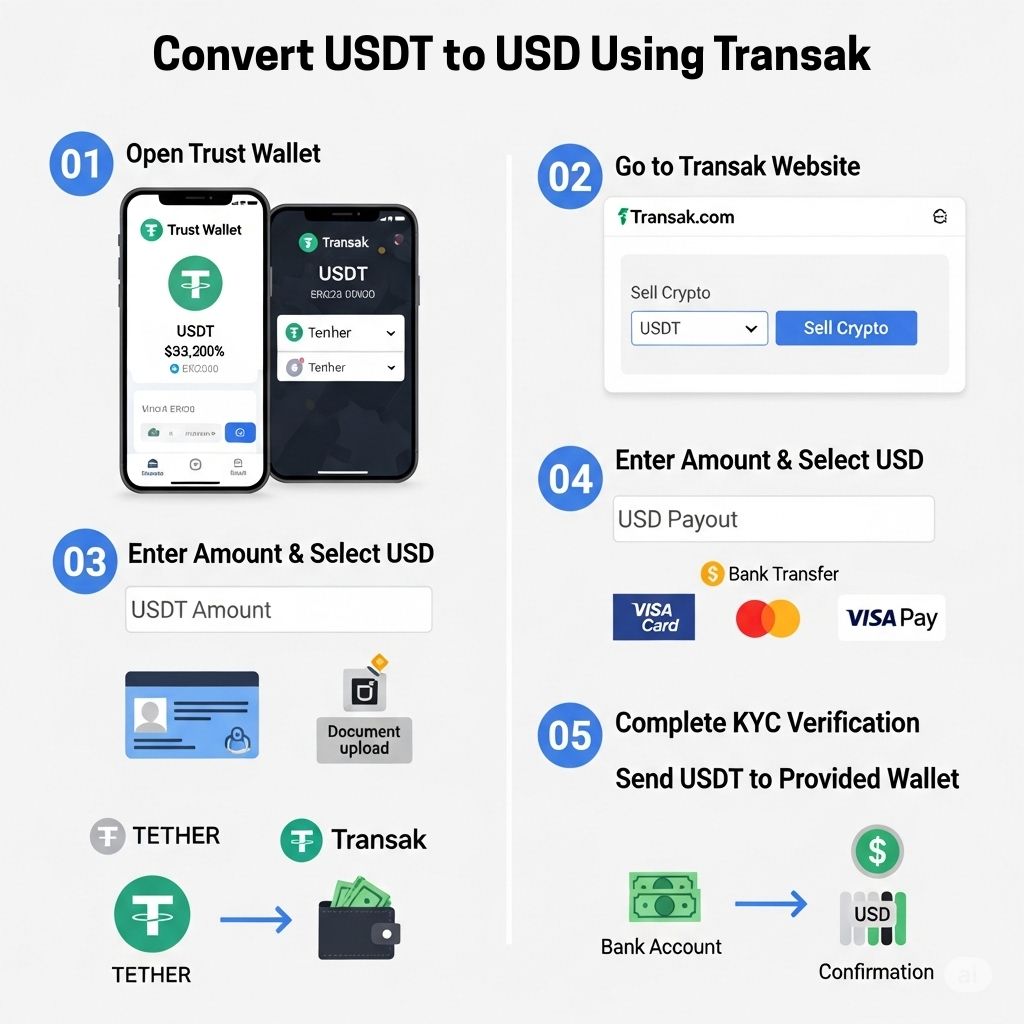
Step 1: Open Trust Wallet
- Launch the app on your phone
- Ensure your USDT balance is available and on the correct network (ERC20, TRC20, etc.)
Step 2: Go to the Transak Website
- Visit transak.com and click on the “Sell Crypto” tab
- Select USDT and choose your network (must match your Trust Wallet version)
Step 3: Enter the Amount and Select USD
- Type the amount of USDT you want to convert
- Choose USD as your payout currency
- Pick your preferred payout method: Bank Transfer, Visa Card, or Apple Pay (where available)
Step 4: Complete KYC Verification
- You may be asked to upload an ID and provide basic personal info
- This is required to comply with financial regulations
Step 5: Send USDT to the Provided Wallet
- Copy the deposit address shown on Transak
- Go back to Trust Wallet → Select USDT → Tap Send
- Paste the address and confirm the transaction
- Funds will arrive in your USD account after confirmation
Option 2: Send USDT to a Crypto Exchange That Supports USD Withdrawals

If you don’t want to use Transak, you can:
- Send your USDT from Trust Wallet to an exchange (like Binance, Coinbase, or Kraken)
- Sell USDT for USD on that platform
- Withdraw USD to your linked bank account
Steps to Follow:
- Log in to your exchange account
- Copy your USDT deposit address
- Open Trust Wallet → Tap USDT → Tap Send
- Paste the deposit address and send
- Once received, sell your USDT for USD and withdraw to your bank
This method is ideal if you already have an account with a reputable exchange.
Option 3: Swap USDT to Another Crypto and Then Cash Out
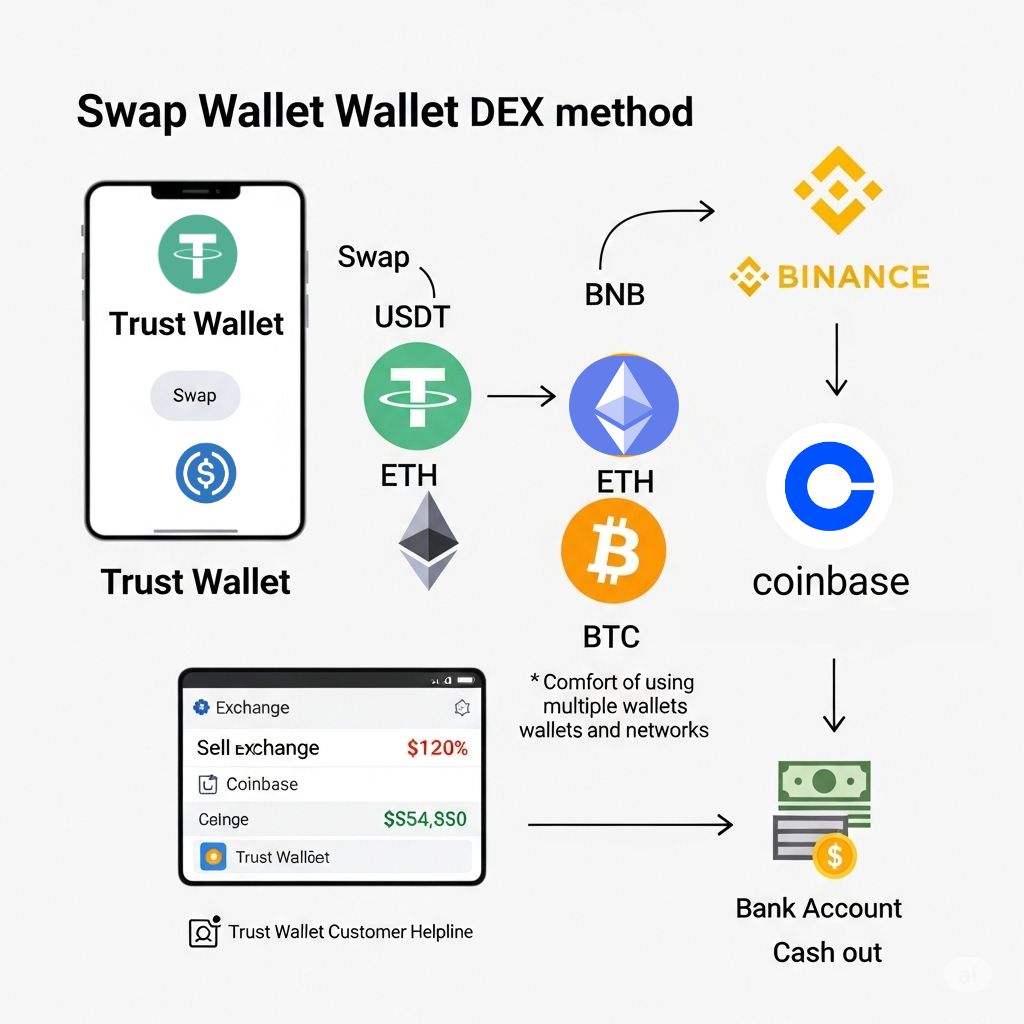
Trust Wallet supports swaps between tokens via its built-in DEX.
Here’s How:
- Go to “Swap” in Trust Wallet
- Choose USDT → swap it to BNB, ETH, or BTC
- Then move that crypto to an exchange like Binance or Coinbase
- Sell it for USD and withdraw
Use this method only if you’re comfortable with handling multiple wallets and networks.
If your USDT transfer is delayed or you’re facing wallet-related issues, don’t panic. You can always reach out through our Trust Wallet customer helpline for expert assistance and step-by-step help.
FAQs About Converting USDT to USD on Trust Wallet
Is Transak safe to use with Trust Wallet?
Yes, Transak is a verified fiat gateway trusted by many exchanges and wallets. Always use the official website.
How long does it take to get USD after sending USDT?
It usually takes a few minutes to a few hours, depending on the payout method and network congestion.
What if I use the wrong USDT network?
If the platform doesn’t support that network, your funds could be lost. Always double-check before sending.
Read More:- How to Transfer USDT from Binance to Bybit?
Final Thoughts
While you can’t directly convert USDT to USD on Trust Wallet, there are several safe and easy methods to do it using trusted third-party services or exchanges. Whether you choose Transak or prefer to move funds to an exchange, make sure you use the right network and verify all information before confirming a transaction.


