In the modern day, many people have started to use the Uniswap decentralized exchange (DEX) to swap their crypto coins. The Uniswap decentralized exchange is one of the popular exchanges which is built on Ethereum Blockchain. The user easily swap their crypto tokens even without relying on any intermediary. There is no need to rely on any kind of third party to collect the economic aspects. Uniswap is especially involved with smart contracts for easily executing trades. The smart contract is the algorithm that easily self-executes when enabled in preset conditions. In this bog we’ve discussed how to Connect Trust Wallet to Uniswap Exchange?.
First You need to Understand about Trust Wallet And Uniswap Exchange
Trust Wallet:-
Trust Wallet is a popular cryptocurrency wallet that allows users to securely store, send, and receive various cryptocurrencies on their mobile devices.
Uniswap Exchange:-
Uniswap is the Decentralized Finance (DeFi) protocol, which especially facilitates the automated transactions on cryptocurrency tokens involved in the Ethereum blockchain. These can be extensively used with smart contracts to swap cryptos without any hassle. Whether you are looking to connect Trust Wallet to Uniswap, you can easily follow the procedure below to save time. The DeFi ecosystem provides the maximum liquidity in the market through a series of decentralized liquidity aspects.
Get Simple Steps To Connect Trust Wallet With Uniswap Exchange
Connecting to the Trust Wallet to Uniswap Exchange is a hassle-free process, and this would save you a lot of time. In the modern day, there are many methods available to connect the Uniswap Exchange easily. One of the simple methods is to enable the WalletConnect in the Uniswap Exchange. These are helpful for connecting to various sources, such as the Trust Wallet, in a unique manner. The first step involves opening the open Uniswap and connecting to “WalletConnect”. Connecting to the Trust Wallet through this method is more efficient.
Step 1: Open Uniswap & Connect To “WalletConnect”:
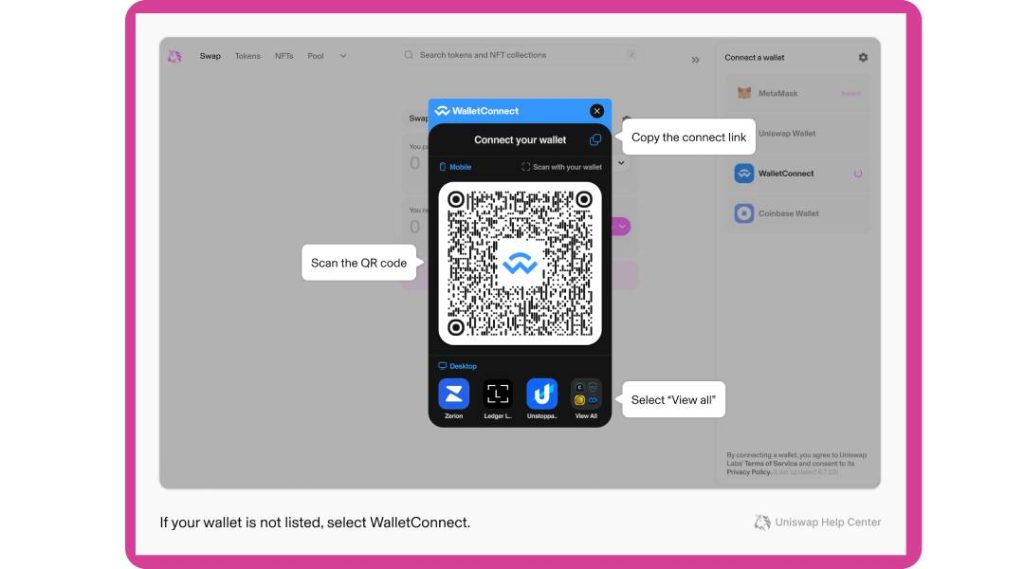
- Open Safari or Chrome in your mobile browser
- Open swapping page
- Click the “Connect Wallet” button
- Click the “Connect to a wallet” button at the bottom of the page
- Navigation drawer opens
- You’ll connect to 3 different wallets
- Wallets include “WalletConnect”, “Open in Coinbase Wallet”, and “Fortmatic”
- There do not involve the “Trust Wallet” option
- Click “WalletConnect”
- Connect Uniswap to Trust Wallet
- Open WalletConnect
Steps 2: Connect To “Crypto Wallet”:
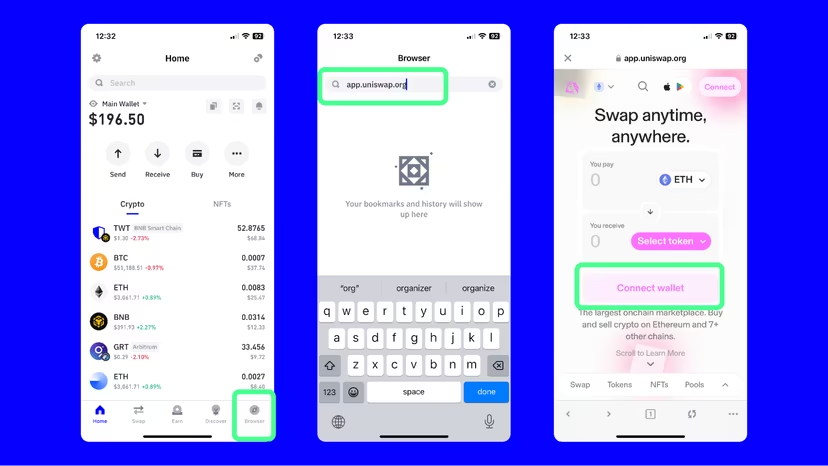
- Upon clicking the “WalletConnect”, you will see a pop-up
- View list of wallets
- These include “Rainbow”, “Trust”, “Argent”, and many more
- Click to connect to Trust Wallet
Whether you have Uniswap on a desktop browser then you can choose the QR code. Scan the QR code with QR code scanner enabled on the Trust Wallet.
- Navigate to Trust Wallet
- Click Settings
- Click WalletConnect
- Click “Connect”
- Connect ‘Trust Wallet to Uniswap’ pop-up message opens
- Click “Open in “Trust”?”
- Open Trust Wallet page
- Enter “Open”
- Open page on Trust Wallet
Step 3: Connect Trust Wallet To Uniswap
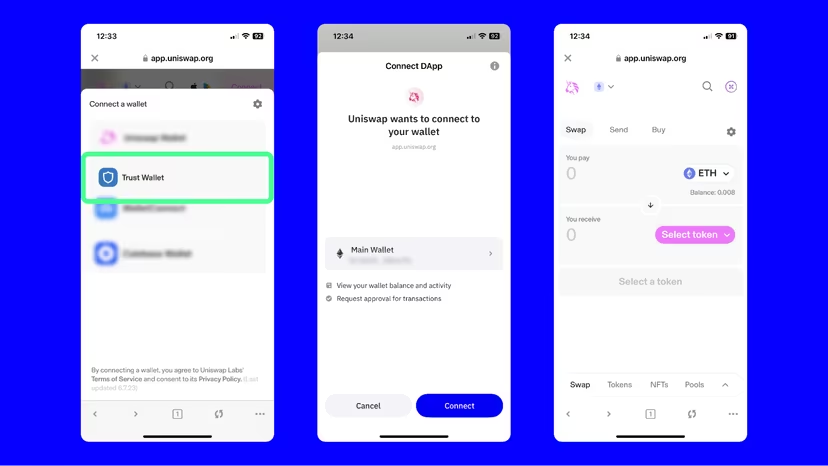
Upon clicking the “Open” to open the page on Trust Wallet, you will be seeing the Trust Wallet enabled with more features. You will be prompted to connect with Uniswap Interface.
- Open Trust Wallet
- Click “Connect” to connect to the Uniswap interface.
- Go back to Uniswap on the mobile browser
- You can see the Trust Wallet address at the bottom of the page
- The “Connect to a wallet” button is replaced with the Trust Wallet address
- You can Swap Tokens
- You will be connected with Trust Wallet to Uniswap
When you cannot see the “Connect” button in the Trust Wallet. You could experience a loading issue to fix the issue. You need to close the Trust Wallet app and then repeat connecting it. When the connection is not successful, and you still see the “Connect to a wallet” button, then you need to repeat the steps. Ensure that you have a sufficient Ethereum balance before swapping the Token through the Uniswap Exchange. When you do not have Ethereum, then you can easily buy the token from a cryptocurrency exchange like Binance. It will help you transfer to the Trust Wallet.
Read Also:- How to Transfer BNB from Crypto.com to Trust Wallet?
How to Buy Uniswap (UNI) Token With Trust Wallet?

Normally, you can buy the Uniswap UNI tokens with the Trust Wallet. Make sure that you choose trusted partners when buying the UNI tokens to get better results. upon choosing the trusted partner, you can follow the below steps
- Click “Buy” from the home screen
- Search for “UNI” or “Uniswap”
- Choose the currency you want to use
- Enter the amount of UNI to purchase
- Select 3rd party provider
- Choose the payment method to use
- Select “Buy” button
- Complete remaining steps
Summary:-
Uniswap became one of the mainstays across Web3 and continues to be a preferred option in the decentralized finance (DeFi). Above beginners guide helps to easily connect Trust Wallet to Uniswap Exchange for making quicker transactions. You can also learn how to acquire via Trust Wallet along with buying the tokens.
Frequently Asked Question (FAQ):-
Why do we need to connect Trust Wallet to Uniswap?
By connecting Trust Wallet to Uniswap, users can easily trade various Ethereum-based tokens directly from our mobile phone without the need for a centralized exchange.
Is it safe to connect Trust Wallet to Uniswap?
Trust Wallet provides a security to your funds, and Uniswap is a decentralized exchange protocol. However, it’s essential to exercise caution and ensure you’re using the official Trust Wallet and Uniswap platforms to avoid phishing attacks.
Can we disconnect my Trust Wallet from Uniswap?
Of course, you can disconnect your Trust Wallet from Uniswap at any time by navigating to the WalletConnect section within Trust Wallet & selecting “Disconnect” or by closing the connection from the Uniswap interface.

