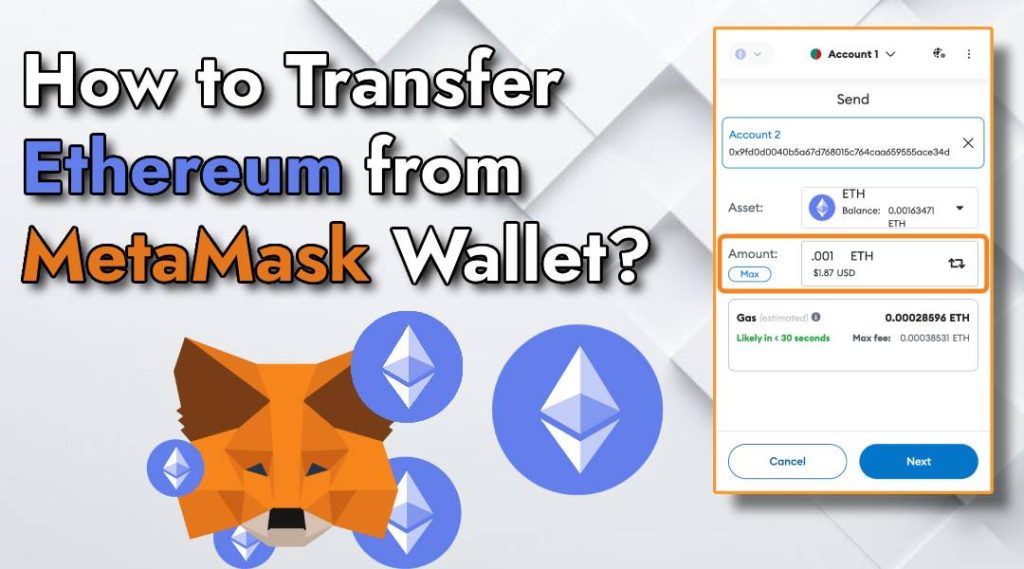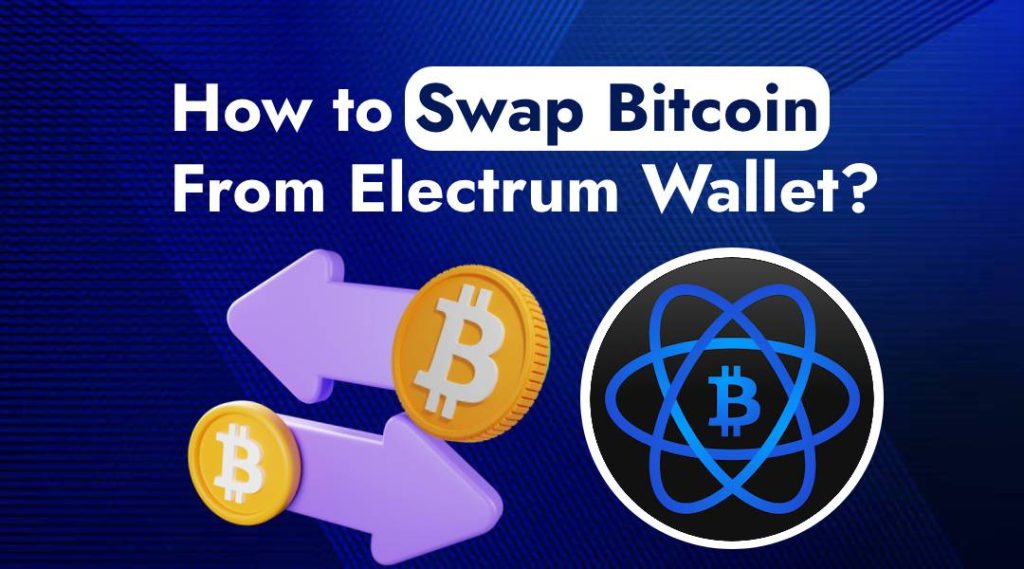Are you looking to transfer Ethereum from your MetaMask wallet but don’t know where to start? Look no further! In this guide, we’ll walk you through the simple process of transferring Ethereum from your MetaMask wallet, making it easy for you to manage your digital assets.
What is Metamask?
MetaMask is a popular digital wallet that allows users to store, send, and receive Ethereum and other ERC-20 tokens. With its user-friendly interface and robust security features, MetaMask has become a go-to wallet for cryptocurrency enthusiasts.
What Is Ethereum?
Ethereum is a decentralized, open-source blockchain platform that enables developers to build and deploy smart contracts and decentralized applications (dApps). Unlike Bitcoin, which is primarily a digital currency, Ethereum is designed to be a versatile platform for a wide range of decentralized applications.
Step-by-Step Guide to Transfer Ethereum from MetaMask Wallet
tep 1: Log in to Your MetaMask Wallet
To start, log in to your MetaMask wallet by entering your password or using biometric authentication.
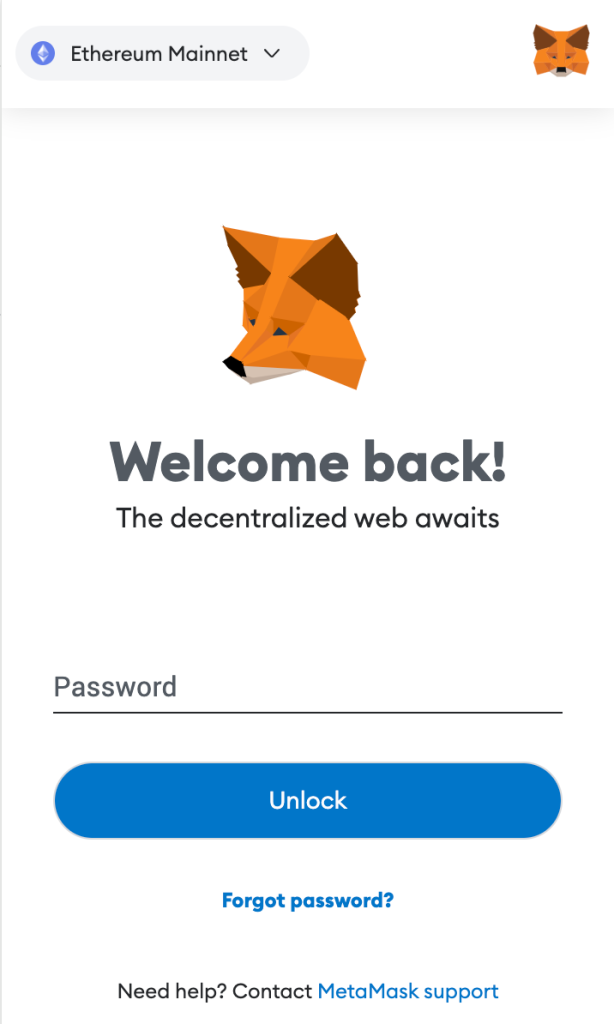
Step 2: Select the Account You Want to Use
Choose the account that holds the Ethereum you want to transfer. If you have multiple accounts, make sure to select the correct one.
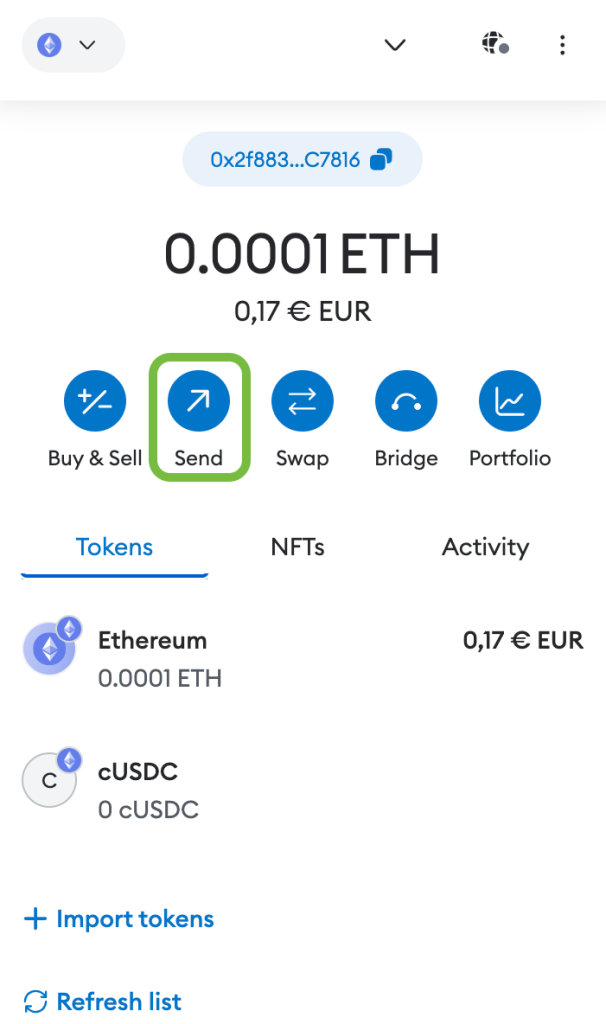
Step 3: Enter the Recipient’s Address
Enter the recipient’s Ethereum address in the “Send” field. Make sure to double-check the address to avoid any errors.
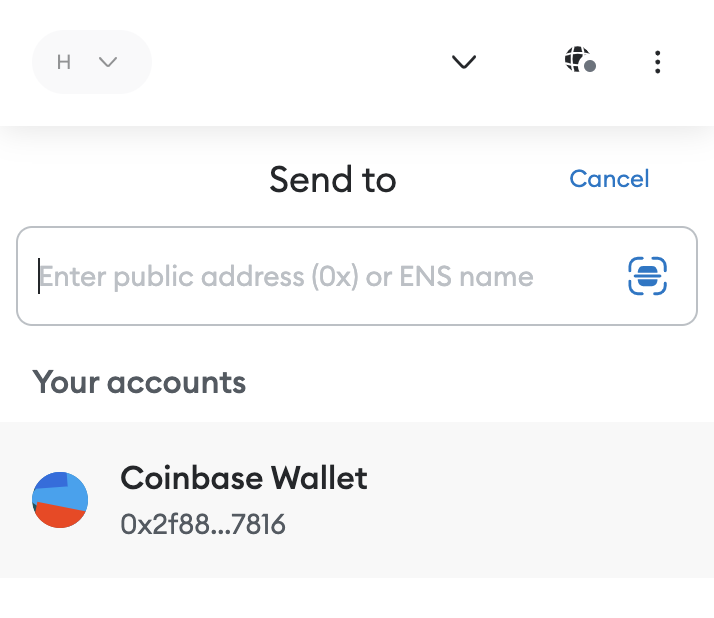
Step 4: Enter the Amount of Ethereum You Want to Transfer
Enter the amount of Ethereum you want to transfer in the “Amount” field. You can choose to transfer a specific amount or select the “Max” option to transfer the entire balance.
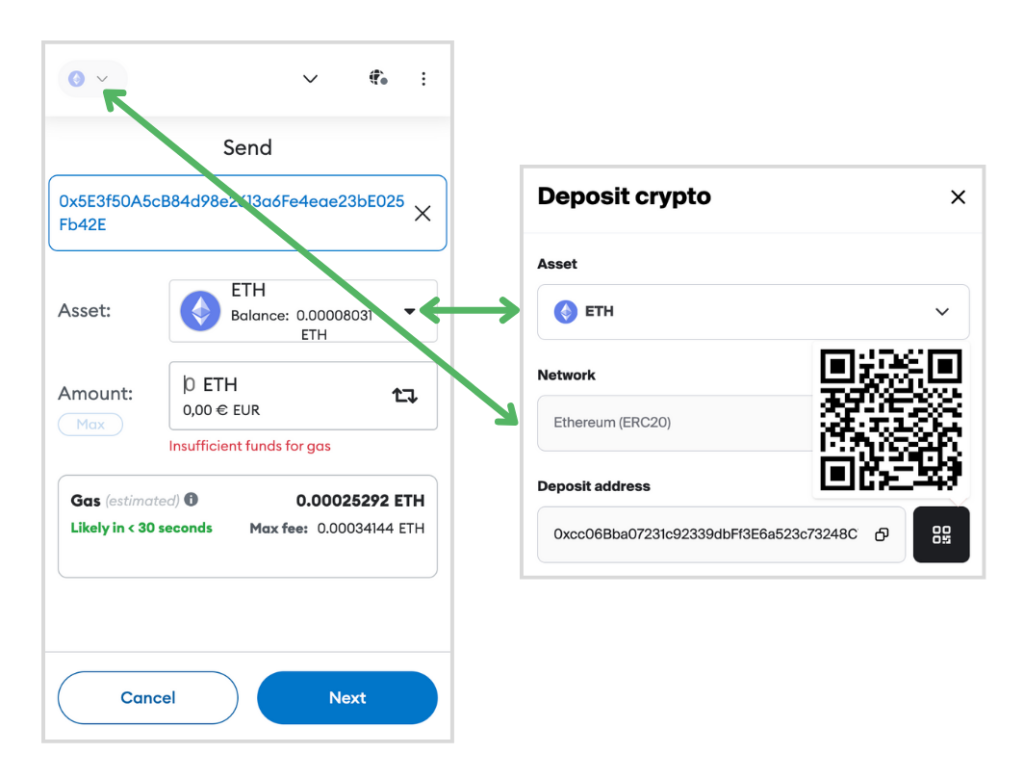
Step 5: Confirm the Transaction
Review the transaction details to ensure everything is correct. If everything looks good, click “Confirm” to initiate the transfer.
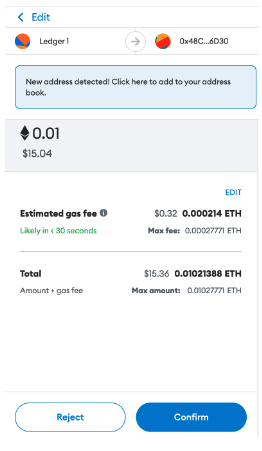
The transfer process may take a few minutes to complete, depending on the network congestion. Once the transaction is processed, you’ll receive a confirmation notification.
Tips and Precautions
- Always double-check the recipient’s address to avoid sending Ethereum to the wrong address.
- Make sure you have sufficient Ethereum in your wallet to complete the transfer.
- Be aware of the network fees and adjust the gas limit accordingly.
Read Also:-
Ethereum Price Prediction
Conclusion:-
And here you have it – a comprehensive guide on how to transfer Ethereum from your MetaMask wallet. By following these simple steps, you can securely send Ethereum to anyone, anywhere in the world. Remember to always double-check the recipient’s address and transaction details to avoid any potential errors. Happy transacting!
Whether you’re a seasoned crypto investor or just getting started. MetaMask provides a convenient and secure way to manage your Ethereum assets. With its user-friendly interface and robust features, MetaMask continues to be a trusted choice for Ethereum enthusiasts worldwide. Transfer Ethereum from your MetaMask wallet with ease and confidence, knowing that your assets are in safe hands.
Frequently Asked Questions (FAQs):-
Is MetaMask safe for transferring Ethereum?
Yes, MetaMask employs robust security measures to ensure the safety of your Ethereum transactions. However, it’s essential to adhere to best practices such as safeguarding your private keys and verifying transaction details before confirming.
Are there any fees associated with transferring Ethereum using MetaMask?
Yes, like any Ethereum transaction, transferring Ethereum from MetaMask incurs gas fees. Gas fees cover the cost of processing transactions on the Ethereum network and vary depending on network congestion and transaction complexity.
Can I transfer Ethereum from MetaMask to any Ethereum address?
Yes, you can transfer Ethereum from MetaMask to any valid Ethereum address. However, it’s crucial to ensure the accuracy of the recipient’s address to avoid sending funds to the wrong destination, as transactions on the blockchain are irreversible.
Can I track the status of my Ethereum transfer from MetaMask?
Yes, you can track the status of your transfer Ethereum from MetaMask wallet by viewing your transaction history within the MetaMask wallet interface. Additionally, you can use blockchain explorers like Etherscan to monitor the transaction on the Ethereum blockchain using the transaction hash.
Can I cancel an Ethereum transfer initiated from MetaMask?
No, once an Ethereum transfer is initiated from MetaMask and broadcasted to the Ethereum network, it cannot be canceled. It’s essential to double-check all transaction details before confirming to avoid unintended transfers.