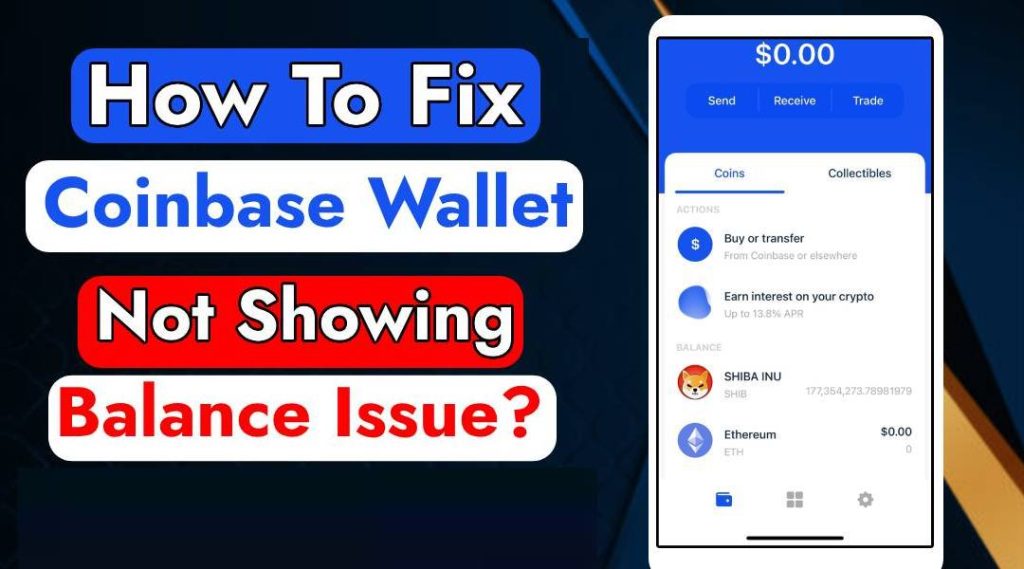Are you looking to move your crypto assets from Binance to Coinbase? Transferring funds between these two popular exchanges is a straightforward process. In this blog post, we’ll guide you through the steps to transfer crypto from Binance to Coinbase securely and efficiently.
Binance:-
Binance is a global company that operates the world’s largest cryptocurrency exchange by daily trading volume. Founded in 2017, Binance allows users to buy, sell, and trade hundreds of cryptocurrencies and altcoins.
Here’s a quick breakdown of Binance:
1. Exchange Focus:- Cryptocurrencies (Bitcoin, Ethereum, altcoins).
2. Trading Options:- Spot, Margin, Futures, P2P marketplace.
3. Reputation:- Leading crypto exchange with a large user base (over 169 million).
4. Unique Features:- Own blockchain token (BNB), crypto lending and earning opportunities, NFT marketplace.
Coinbase:-
Coinbase is a major platform designed for buying, selling, and trading cryptocurrencies like Bitcoin and Ethereum. Think of it as a stock exchange, but for digital coins. With over 100 million users, it’s a popular choice for beginners due to its user-friendly interface. They also offer a secure wallet to store your crypto holdings.
Before You Begin:
Accounts on Both Platforms: This might seem obvious, but you’ll need verified accounts on both Binance and Coinbase to initiate a transfer.
Supported Cryptocurrencies: Double-check that the cryptocurrency you want to transfer is supported by both exchanges. Not all coins and tokens are available on every platform.
Read Also:-
How to Transfer Crypto from Crypto.com to Coinbase?
Simple Steps To Transfer Crypto From Binance to Coinbase
Step 1: Log in to Your Coinbase Account
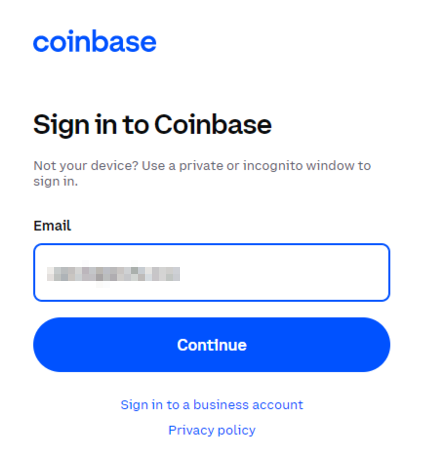
- First, log in to your Coinbase account or create one if you haven’t already.
- Coinbase offers a user-friendly interface and various deposit options, making it a great choice for beginners and experienced traders alike.
Step 2: Obtain Your Coinbase Wallet Address
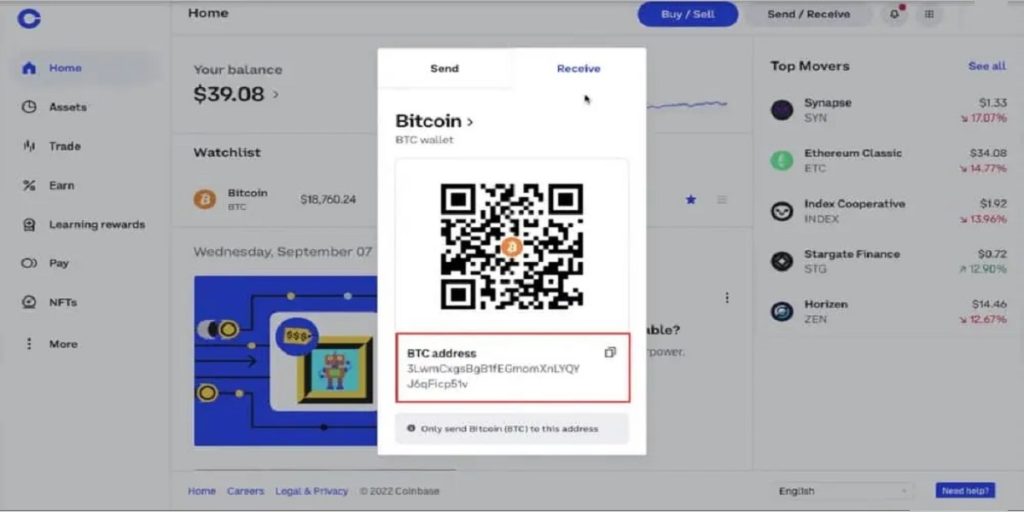
- Navigate to the “Prices” tab on Coinbase and select the cryptocurrency you wish to receive.
- Click on the “Receive” button located at the bottom of the wallet tab.
- This will display your unique wallet address for that specific cryptocurrency.
Steps 3: Log in to Your Binance Account
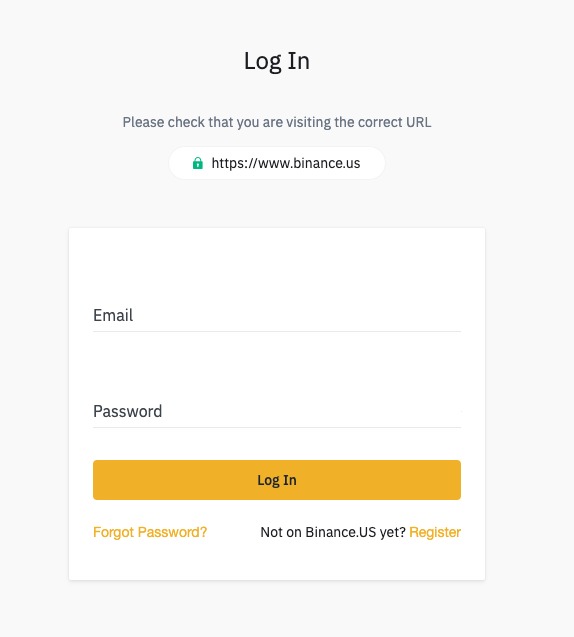
- Log in to your Binance account and hover over the “Wallet” section.
- Click on the “Overview” button to view all the crypto assets in your possession.
Steps 4: Initiate the Transfer Process
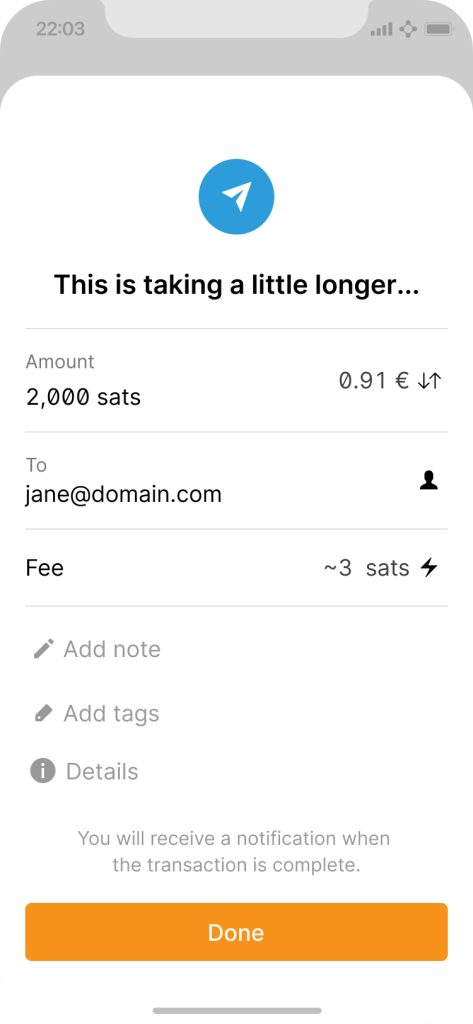
- Click on the “Withdraw” option next to the cryptocurrency you want to transfer from Binance to Coinbase.
- Paste the wallet address you copied from Coinbase into the withdrawal address field.
- Remember to double-check the address to ensure it matches the correct cryptocurrency network.
Step 5: Complete the Transfer
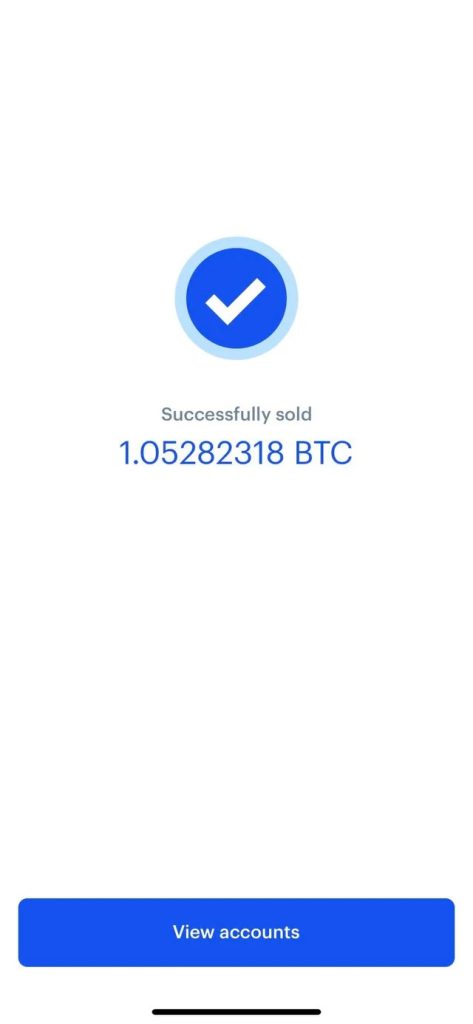
- Enter the amount of cryptocurrency you wish to transfer and click “Submit.”
- You may need to complete the two-factor authentication process to finalize the transaction.
- Once the transfer is complete, the funds will appear in your Coinbase account, and you can then convert them to fiat currency or use them for further trading.
It’s important to note that when transferring crypto from Binance to Coinbase, you should always double-check the network and address to avoid any potential loss of funds. Additionally, be aware of any transfer fees associated with the transaction. By following these simple steps, you can easily transfer crypto from Binance to Coinbase and manage your digital assets across these two leading exchanges.
Frequently Asked Question (FAQ):-
Is it safe to Transfer Crypto from Binance to Coinbase?
Transferring crypto between exchanges can generally be safe, but there are inherent risks to consider:
- Double-check wallet addresses: Sending your crypto to the wrong address can result in permanent loss.
- Beware of scams: Never share your account details or private keys with anyone.
- Exchange security: Ensure both Binance and Coinbase have robust security measures in place.
How long does it take to transfer crypto from Binance to Coinbase?
Transaction times can vary depending on several factors:
- Chosen cryptocurrency: Some blockchains process transactions faster than others.
- Network congestion: A busy network can lead to slower transfer times.
- Exchange processing: Binance might take some time to verify and process your withdrawal request.
Can I transfer any cryptocurrency from Binance to Coinbase?
Not all cryptocurrencies are available on both exchanges. Before starting a transfer, make sure the specific coin or token you want to move is supported by both Binance and Coinbase.