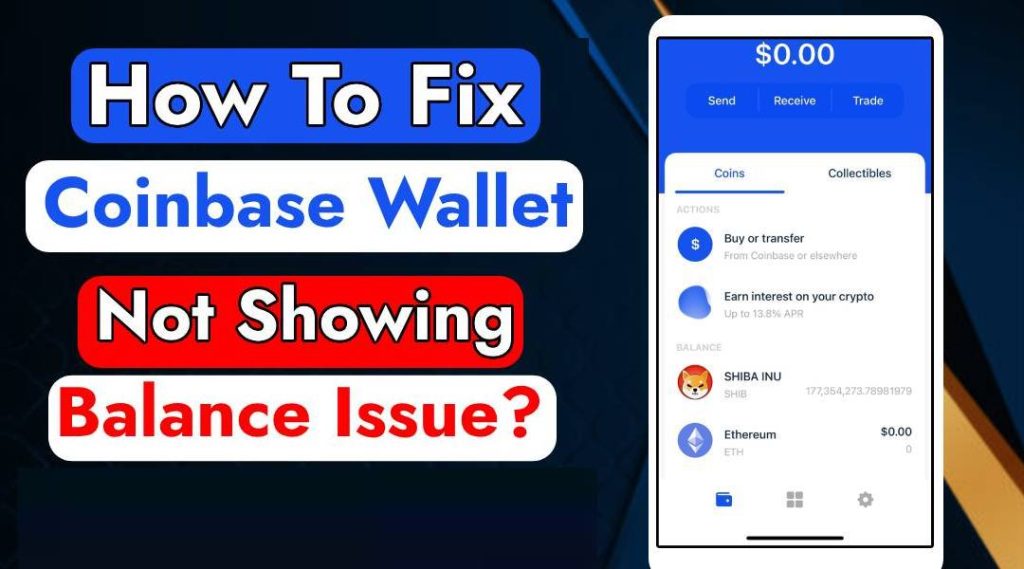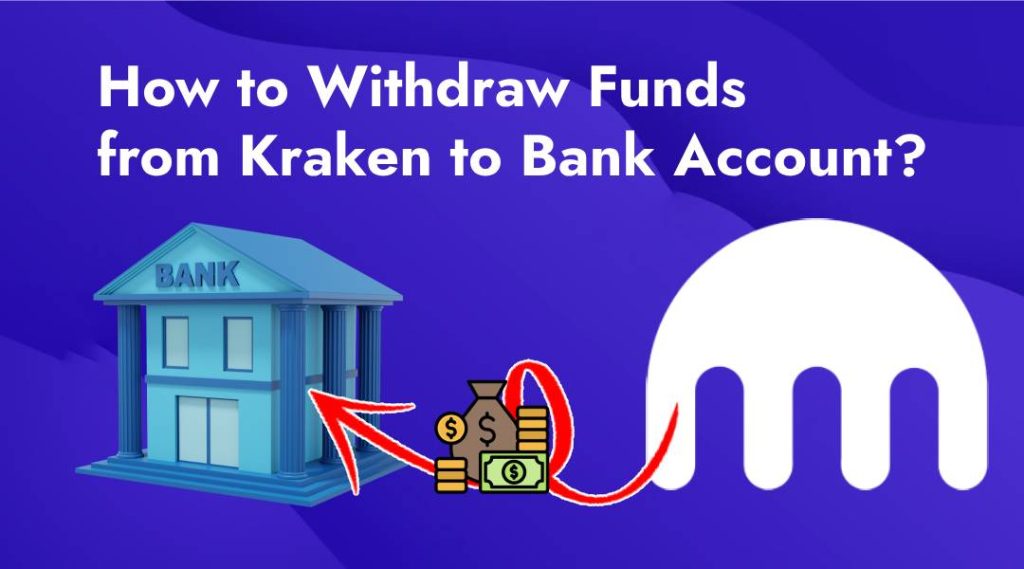Transferring cryptocurrency between exchanges can seem daunting, but it’s a straightforward process once you understand the steps. In this guide, we’ll walk you through how to transfer crypto from Kraken to Coinbase. Whether you’re moving Bitcoin, Ethereum, or another cryptocurrency, the process is similar. Let’s dive in!
Why do We Need to Transfer Crypto from Kraken to Coinbase?
Before we get into the steps, you might wonder why you would want to transfer crypto from Kraken to Coinbase. Here are a few reasons:
- User Experience: Coinbase is known for its user-friendly interface, making it easier for beginners.
- Security: Both exchanges are highly secure, but you might prefer the security features of one over the other.
- Trading Options: You might find better trading pairs or lower fees on Coinbase for certain cryptocurrencies.
Read Also:-
How to Withdraw Funds from Kraken to Bank Account?
Step-by-Step Guide to Transfer Crypto from Kraken to Coinbase
1. Set Up Accounts on Both Exchanges
First, ensure you have active accounts on both Kraken and Coinbase. If you don’t have accounts yet, sign up and complete the necessary verification processes.
2. Obtain Your Coinbase Wallet Address
To transfer crypto from Kraken to Coinbase, you’ll need your Coinbase wallet address for the specific cryptocurrency you’re transferring. Here’s how to get it:
- Log in to Coinbase: Go to the Coinbase website or app and log in.
- Navigate to ‘Send/Receive’: Click on the ‘Send/Receive’ button at the top right corner.
- Select ‘Receive’: Choose the cryptocurrency you want to receive.
- Copy the Address: Coinbase will generate a wallet address for you. Copy this address.
3. Initiate the Transfer on Kraken
Now that you have your Coinbase wallet address, you can initiate the transfer from Kraken:
- Log in to Kraken: Access your Kraken account.
- Go to ‘Funding’: Navigate to the ‘Funding’ tab.
- Select ‘Withdraw’: Choose the cryptocurrency you want to transfer.
- Enter Withdrawal Address: Paste the Coinbase wallet address you copied earlier.
- Specify the Amount: Enter the amount of cryptocurrency you want to transfer.
- Confirm the Transfer: Review the details and confirm the transfer. Kraken may ask for a two-factor authentication (2FA) code to complete the process.
4. Wait for the Transfer to Complete
Transfers between exchanges can take anywhere from a few minutes to several hours, depending on the network congestion and the cryptocurrency. You can track the status of your transfer on both Kraken and Coinbase.
Tips for a Smooth Transfer
- Double-Check Addresses: Always double-check the wallet address to avoid sending your crypto to the wrong address.
- Start with a Small Amount: If you’re transferring a large amount, consider starting with a small test transfer to ensure everything works correctly.
- Be Aware of Fees: Both Kraken and Coinbase may charge fees for withdrawals and deposits. Check the fee structures on both platforms.
Conclusion
Transferring crypto from Kraken to Coinbase is a simple process once you know the steps. By following this guide, you can ensure a smooth and secure transfer of your digital assets. Remember to always double-check addresses and be aware of any fees involved. Happy trading!By following these steps, you can easily transfer crypto from Kraken to Coinbase, ensuring your assets are where you need them to be. Whether you’re a seasoned trader or a crypto newbie, this guide will help you navigate the process with confidence.
Frequently Asked Question (FAQ):-
Is it safe to transfer crypto from Kraken to Coinbase?
Yes, transferring crypto from Kraken to Coinbase is safe as long as you follow the proper steps. Always double-check the wallet addresses to avoid any mistakes that could result in a loss of funds.
How long does it take to transfer crypto from Kraken to Coinbase?
The transfer time can vary depending on the cryptocurrency and network congestion. Generally, it takes anywhere from a few minutes to an hour. In some cases, it might take longer.
Are there any fees involved in transferring crypto from Kraken to Coinbase?
Yes, there are typically fees involved. Kraken may charge a withdrawal fee, and there might be network fees associated with the blockchain transaction. These fees vary depending on the cryptocurrency.
Can I cancel a transfer after initiating it on Kraken?
Once a transfer is initiated and confirmed, it cannot be canceled. Ensure all details are correct before confirming the transaction.