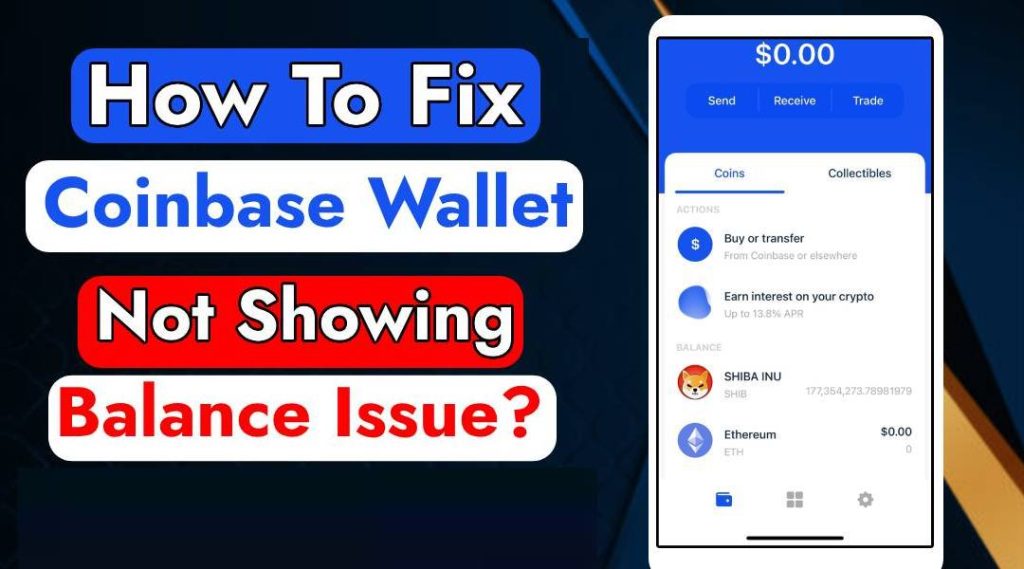If you are looking for a method to withdraw XRP from Coinbase or to another wallet or exchange. In this article, we will walk you through the process of withdrawing XRP from Coinbase, as well as explain what XRP is and how it operates step by step.
Ripple, well known as XRP, is the company. From the start, Ripple built to serve as a successor for a money transfer network or for use as a settlement layer between large financial institutions,” is explain by Pat White, CEO of Bitwave.
What is XRP?
XRP is a cryptocurrency that runs on the XRP Ledger, created by Ripple Labs in 2012. Is a popular cryptocurrency that has gained significant attention in recent years because it allows for fast and secure transactions. You can buy XRP as an investment, as a crypto to exchange for other cryptocurrencies (bitcoin, Coinbase, etc.) or as a way to finance transactions on the Ripple network.
XRP is power by the Ripple Protocol, protocol checks transactions using a network of nodes, and transactions are normally confirm in 5-10 seconds. XRP is also extremely flexible, capable of processing more than 1,000 transactions per second.
What is Coinbase
Coinbase is a cryptocurrency exchange and wallet, founded in 2012. It is use for buy, sell, and trade cryptocurrencies like Bitcoin, Ethereum, and Litecoin. Coinbase is use as a professional asset trading platform for trading a variety of digital assets.
How do I Withdraw XRP from Coinbase
We explain how you can withdraw XRP from Coinbase to your . Here are the steps to follow:
Step 1. Log in to Your Coinbase Account:
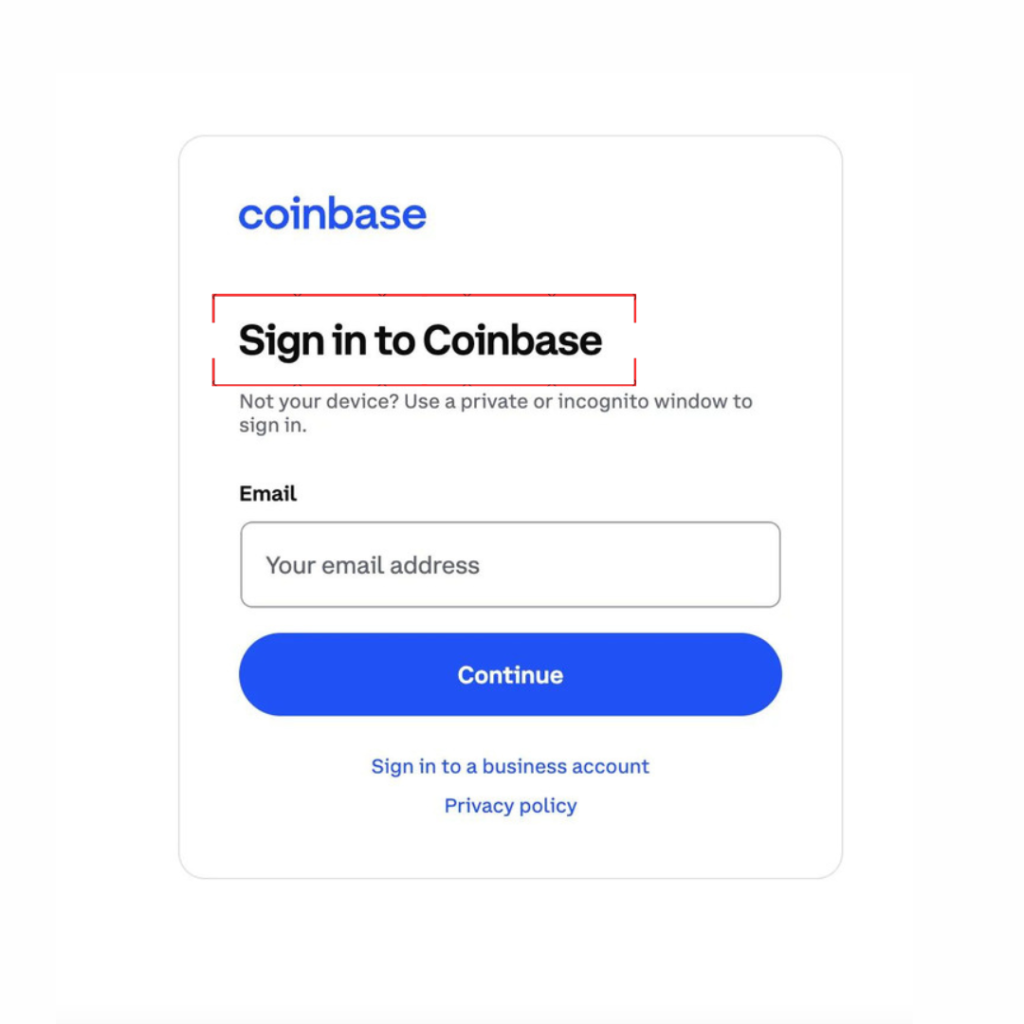
Go to the Coinbase website and log in to your account using your email address and password.
Step 2.Go to Dashboard:
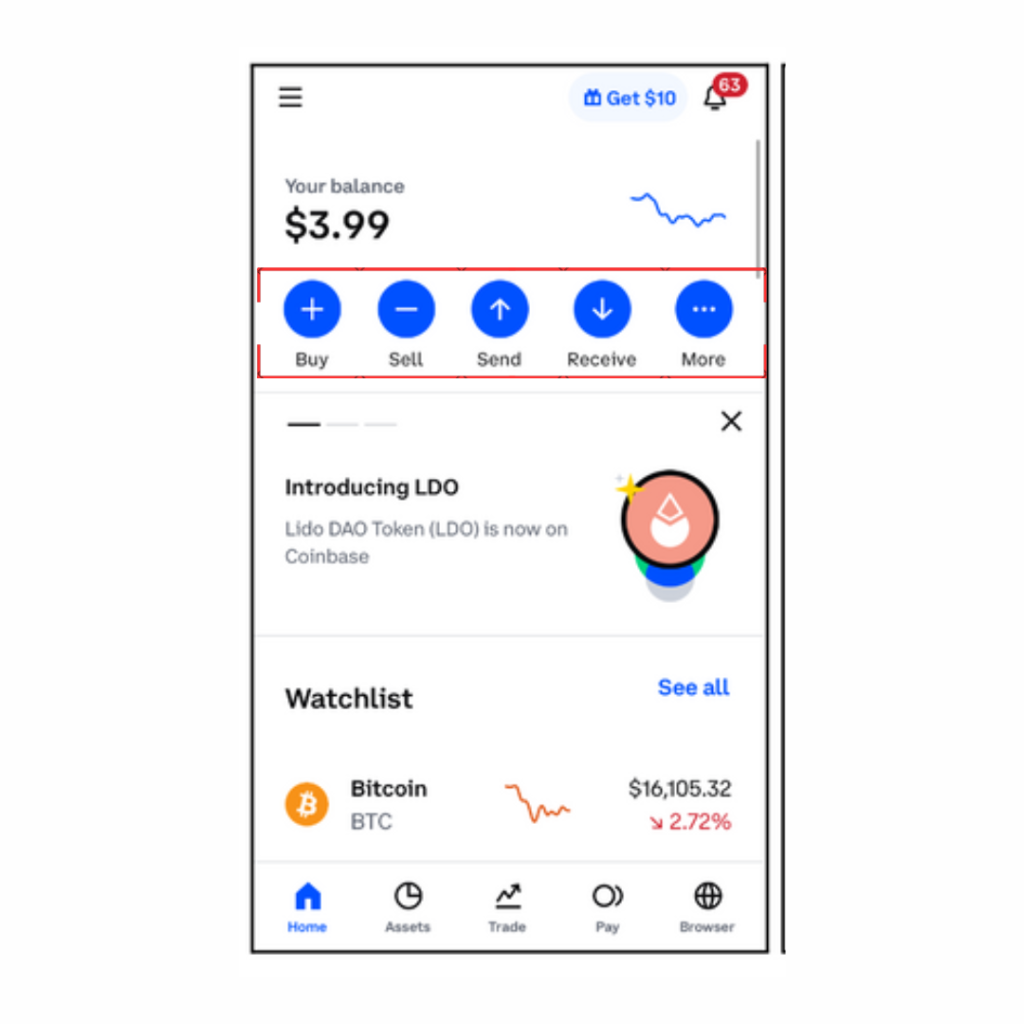
Click on the “Portfolio” or “Dashboard” tab at the top of the page.
Step 3.Select the XRP Wallet:
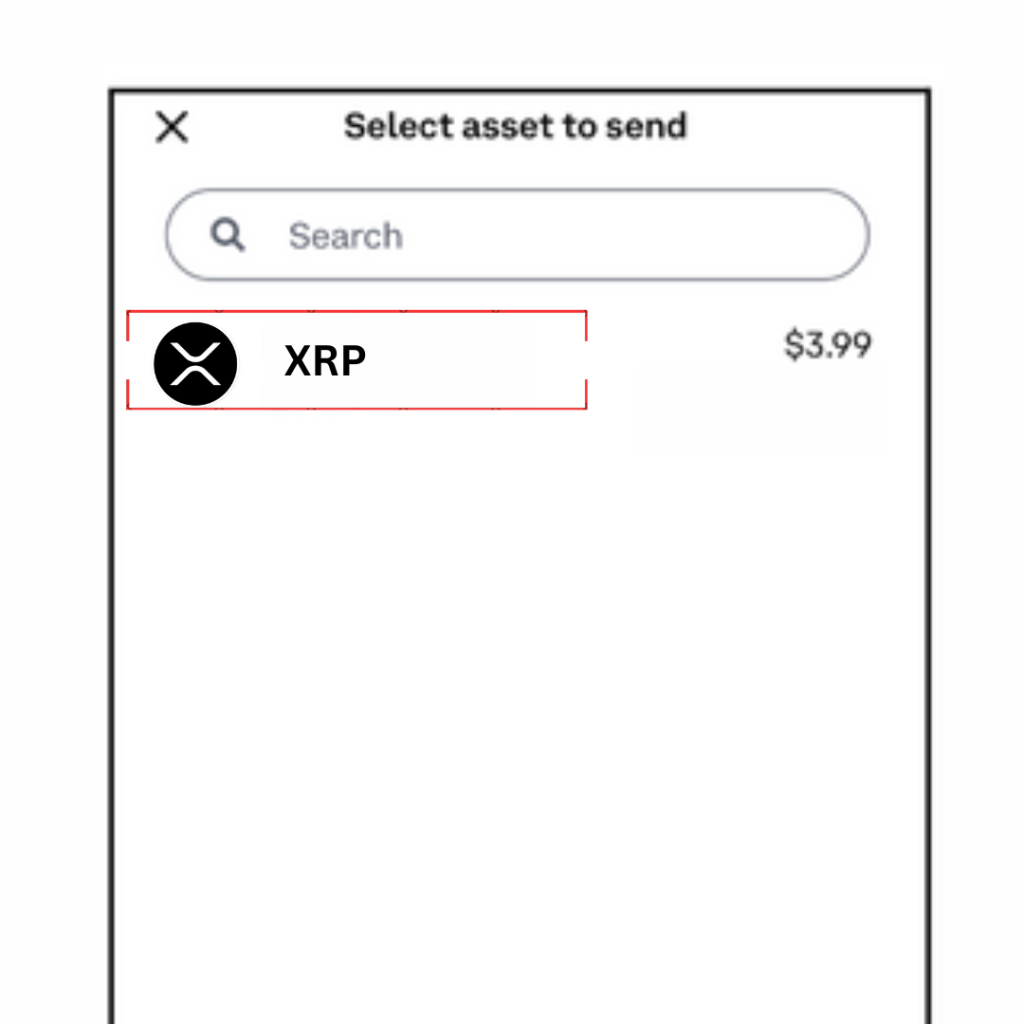
Click on the “Wallet” tab and select the XRP wallet.
Step 4.Click on Send:
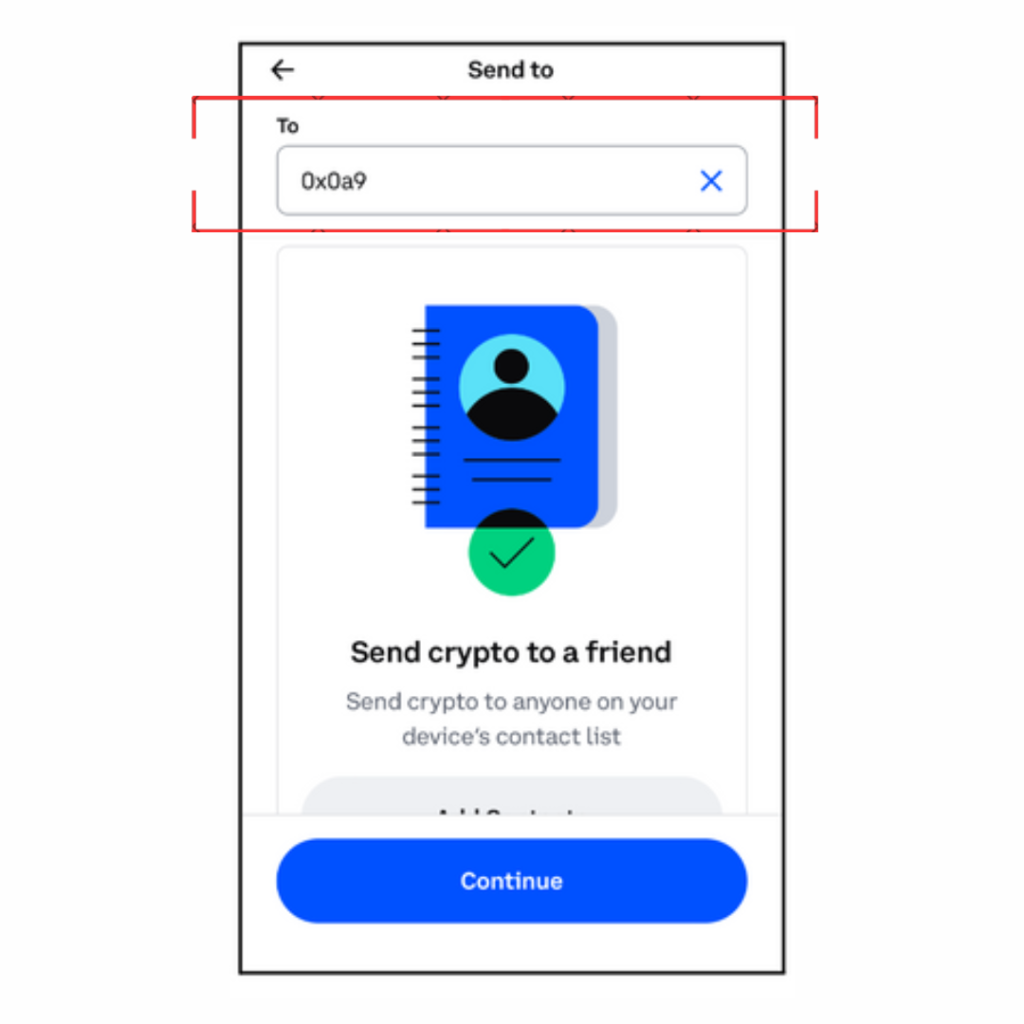
“Send” button to initiate the withdrawal process.
Step 5.Enter Recipient Address:
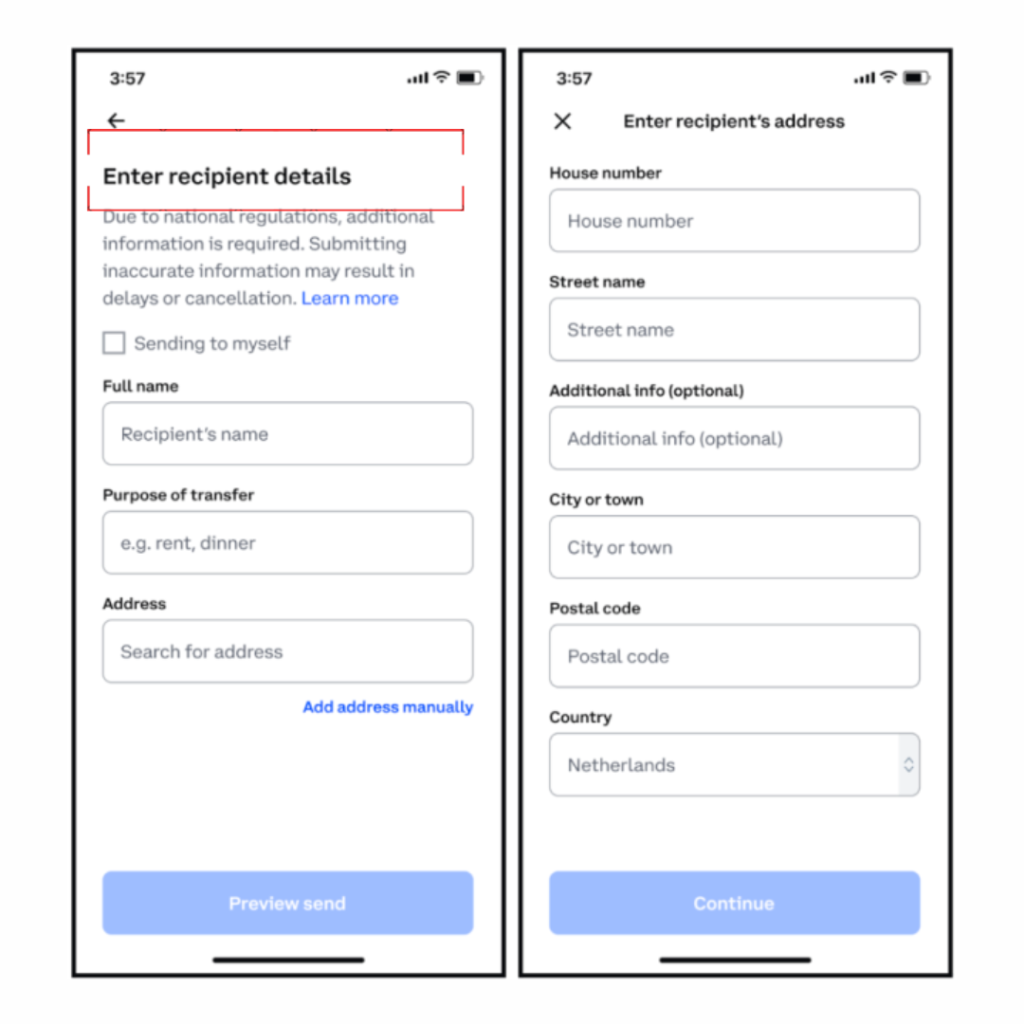
Enter the address of the external wallet or exchange where you want to send the XRP.
Step 6.Enter the Amount:
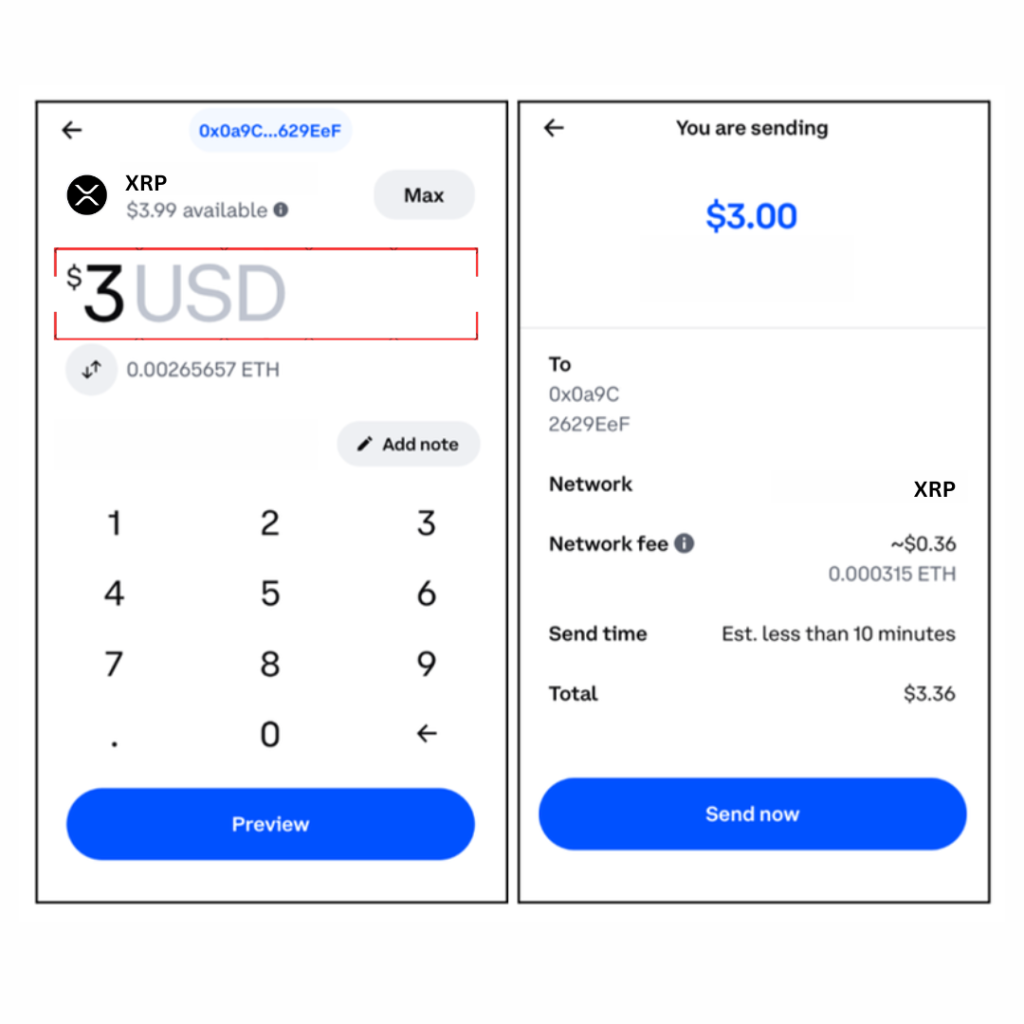
Enter the amount of XRP that you want to withdraw from coinbase.
Step 7.Confirm the Transaction:
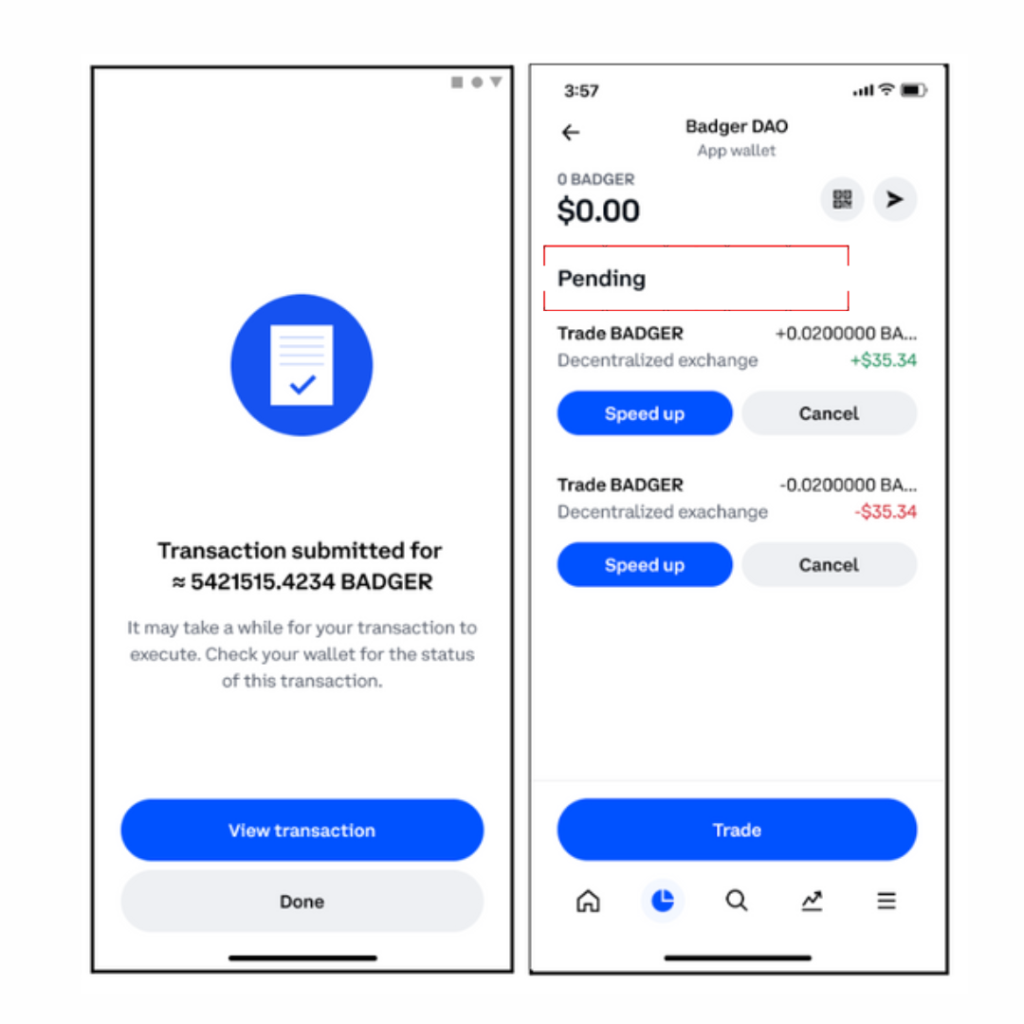
check the transaction details clearly and confirm the withdrawal.
Step 8.Wait For the Transaction to Process:
The transaction will be process and confirm on the XRP network.
Read Also:- How to Transfer Crypto from Crypto.com to Coinbase?
Tips and Precautions
- Double-check the recipient’s address: XRP transactions are unchangeable, so double-check the recipient’s address.
- Use a trustworthy external wallet or exchange: Use a trustworthy external wallet or exchange to store your XRP.
- Keep your Coinbase account secure: Enabling two-factor authentication and using a strong password.
- Be aware of the withdrawal limits: Coinbase has withdrawal limits, so make sure to check the limits before initiating the withdrawal.
- Be aware of the network fees: choose the appropriate fee for your transaction.
Conclusion
To Withdraw XRP from Coinbase is a relatively straightforward process. Following the methods mentioned you can effortlessly withdraw your XRP to an external wallet or exchange. Please remember to double-check the recipient’s address and keep your XRP in a reliable external wallet or exchange.
If you want to know more and have any questions about XRP or other cryptocurrencies regarding how to use, method, and tips, please visit our website or you can use our live chat service. We love to help you.
Frequently Asked Question (FAQ):-
What is the minimum amount of XRP I can withdraw from Coinbase?
The minimum amount of XRP you can withdraw from Coinbase is 0.001 XRP. However, please note that Coinbase may have changing minimum and maximum withdrawal limits, so it’s always best to check your account for the most up-to-date information.
How long does it take to withdraw XRP from Coinbase?
Withdrawals from Coinbase are typically processed within 1-2 business days. However, the exact time frame may vary depending on the verification level of your account, the amount of XRP being withdrawn, and the congestion of the XRP network.
What is the network fee for withdrawing XRP from Coinbase?
The network fee for withdrawing XRP from Coinbase varies depending on the congestion of the XRP network. Coinbase sets a default network fee, but you can adjust it to a higher or lower amount depending on your priority level. Keep in mind that higher fees can result in faster processing times.
Can I cancel a pending XRP withdrawal from Coinbase?
Unfortunately, once you initiate a withdrawal from Coinbase, it cannot be canceled. XRP transactions are irreversible, so make sure to double-check the recipient’s address and the amount of XRP being withdrawn before confirming the transaction.
How do I troubleshoot issues with withdrawing XRP from Coinbase?
If you encounter issues with withdrawing XRP from Coinbase, try the following steps: (1) Check your account verification level, (2) Ensure you have sufficient XRP balance, (3) Verify the recipient’s address, (4) Check the XRP network congestion, and (5) Contact Coinbase support for further assistance.